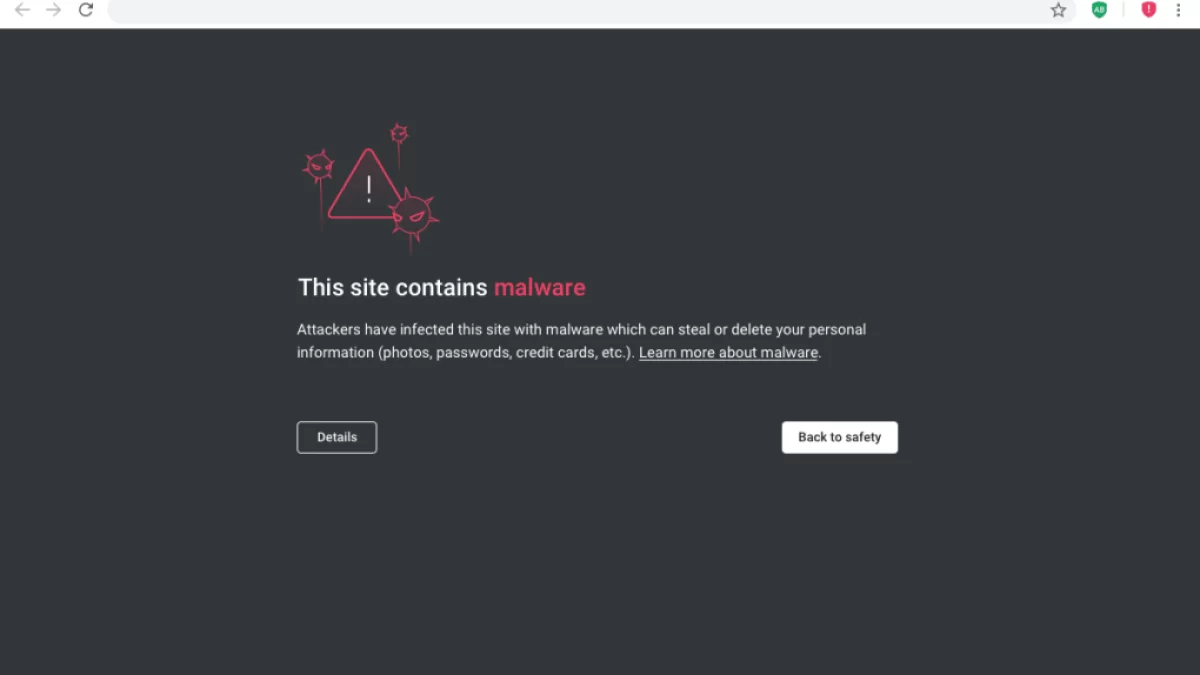In the ever-evolving digital landscape, online security and privacy have become paramount concerns for internet users. AVG Secure Browser emerges as a guardian of your online experience, offering a fortified fortress against digital threats. In this review, we explore the comprehensive features and functionalities of AVG Secure Browser, a powerful web browser designed with security and privacy in mind. From robust anti-tracking and anti-phishing defenses to its integrated VPN and banking mode, we will delve into how this browser ensures a safe, private, and seamless internet journey. Join us in discovering how AVG Secure Browser is redefining the standards of secure web browsing, allowing you to explore the online world with confidence and peace of mind.
Welcome to the realm of AVG Secure Browser, your trusted ally in safeguarding your online activities while ensuring a smooth and secure browsing experience. In this article, we’ll take you on a journey to explore the rich features and capabilities that make AVG Secure Browser a preferred choice for users who value privacy and security. Join us as we delve into how this browser can fortify your online presence and why it stands out as a top performer in the world of web browsing.
Table of Contents
Key Features
1. Security and Privacy Center:
- The Security and Privacy Center is the heart of AVG Secure Browser. It provides a centralized hub for managing your online security and privacy settings. From here, users can access essential features such as anti-phishing, anti-tracking, and the integrated VPN.
- This feature enhances user control and awareness by offering a one-stop solution to tackle potential online threats. The consolidation of security and privacy tools into a single interface simplifies the user experience, making it easier to protect against common online risks.
2. Anti-Phishing:
- AVG Secure Browser includes an anti-phishing tool that detects and blocks malicious websites and phishing attempts.
- Phishing is a prevalent online threat, and this feature is crucial in preventing users from falling victim to fraudulent websites and phishing scams. It acts as a digital shield, safeguarding sensitive information and financial data.
3. Anti-Tracking:
- AVG Secure Browser’s anti-tracking feature blocks web trackers and cookies that monitor users’ online activities, protecting their privacy.
- Protecting user privacy is paramount. The anti-tracking feature ensures that users can browse the web without being constantly monitored and targeted by advertisers, thereby maintaining a more private and secure online experience.
4. Integrated VPN:
- AVG Secure Browser offers an integrated VPN service that allows users to establish a secure and anonymous connection, protecting their data and identity.
- The integrated VPN is a significant advantage, as it adds an extra layer of security to users’ internet connections, especially when using public Wi-Fi networks. This feature ensures that users can browse the web while maintaining anonymity and data security.
5. Banking Mode:
- Banking Mode is a dedicated browsing mode within AVG Secure Browser. It isolates the browsing session and offers additional security during online financial transactions.
- Banking Mode is a valuable feature, particularly for users concerned about the security of online banking and financial transactions. It provides an extra layer of protection, ensuring that sensitive financial information remains secure.
6. Ad-Blocker:
- AVG Secure Browser includes an ad-blocker that can improve page load times and enhance the overall browsing experience.
- An ad-blocker not only prevents intrusive ads from cluttering web pages but also helps protect users from malicious ads that can carry malware. It contributes to a smoother and safer browsing experience.
In summary, AVG Secure Browser focuses on providing a secure and private online environment through features like the Security and Privacy Center, anti-phishing, anti-tracking, an integrated VPN, Banking Mode, and an ad-blocker. These features collectively aim to safeguard users from online threats, protect their privacy, and offer a more seamless and secure web browsing experience. The consolidation of these features into a single browser creates a holistic solution for users looking to maintain their online security and privacy.
Using AVG Secure Browser
Using AVG Secure Browser is a straightforward process, and here’s a step-by-step guide on how to use it:
Step 1: Download and Install AVG Secure Browser:
- Visit the official AVG Secure Browser website to download the installation file for your specific platform (Windows or macOS).
- Run the installation file and follow the on-screen instructions to install AVG Secure Browser on your computer.
Step 2: Launch AVG Secure Browser:
- After installation, open AVG Secure Browser by locating the program in your applications or programs list.
- Alternatively, you can run AVG Secure Browser by searching for it in your computer’s search bar.
Step 3: Start Browsing:
- Upon opening AVG Secure Browser, you’ll see the address bar at the top of the window.
- Type a web address (URL) into the address bar and press “Enter” to visit a website.
- You can also use the search bar, which is typically powered by a search engine, to enter keywords for web searches.
Step 4: Security and Privacy Center:
- Click on the “Shield” icon located on the left side of the browser window to access the Security and Privacy Center.
- From here, you can enable and configure features such as anti-phishing, anti-tracking, the integrated VPN, and more.
Step 5: Banking Mode:
- To use Banking Mode, click on the “Bank” icon in the left-hand menu.
- This will open a dedicated and secure browsing environment for conducting financial transactions.
Step 6: Ad-Blocker:
- AVG Secure Browser’s ad-blocker is typically enabled by default, but you can manage it by clicking on the “Ad Block” icon in the left-hand menu.
Step 7: Settings and Customization:
- Click on the three-dot menu in the upper-right corner and choose “Settings” to access AVG Secure Browser’s settings.
- Customize your browsing experience by adjusting preferences like homepage, search engine, and privacy settings.
Step 8: Extensions and Add-ons:
- AVG Secure Browser supports extensions and add-ons. To install them, visit the Chrome Web Store or the AVG Secure Browser extension store and find extensions according to your needs.
Step 9: Updates:
- AVG Secure Browser receives regular updates with security patches and new features. Ensure your browser is up to date by enabling automatic updates in the settings.
You’re now set up to use AVG Secure Browser for secure and private web browsing. It’s known for its robust security features and user-friendly interface, making it an excellent choice for users looking to maintain a high level of online security and privacy.
Pros
- Security
- Privacy
- Anti-phishing
- Anti-tracking
- VPN
- Banking Mode
- Ad-blocking
- Speed
- Protection
- Control
Cons
- Limited (platform support)
- Learning curve
- Resource-intensive
- Compatibility
- Dependency (on extensions)
- Updates (manual in some cases)
- VPN (limited server locations)
- Extension (availability)
- Extension (compatibility)
- Support (limited customer service)
Q1: What is AVG Secure Browser?
AVG Secure Browser is a web browser renowned for its focus on user security and privacy. It’s designed to provide a secure and smooth browsing experience.
Q2: Is AVG Secure Browser free to use?
Yes, AVG Secure Browser is available for free. Users can download and use it on their computers or mobile devices without any cost.
Q3: How does AVG Secure Browser enhance my online security?
AVG Secure Browser incorporates advanced security layers, including anti-phishing features and an ad blocker, to protect users from online threats and enhance their privacy.
Q4: What is Banking Mode, and how does it work?
Banking Mode in AVG Secure Browser is a dedicated security feature designed for online banking. It provides an extra layer of protection for financial transactions, ensuring your banking activities remain secure.
Q5: Does AVG Secure Browser support web standards?
Yes, AVG Secure Browser is committed to adhering to web standards, ensuring that websites render correctly and consistently, providing a smooth and reliable browsing experience.