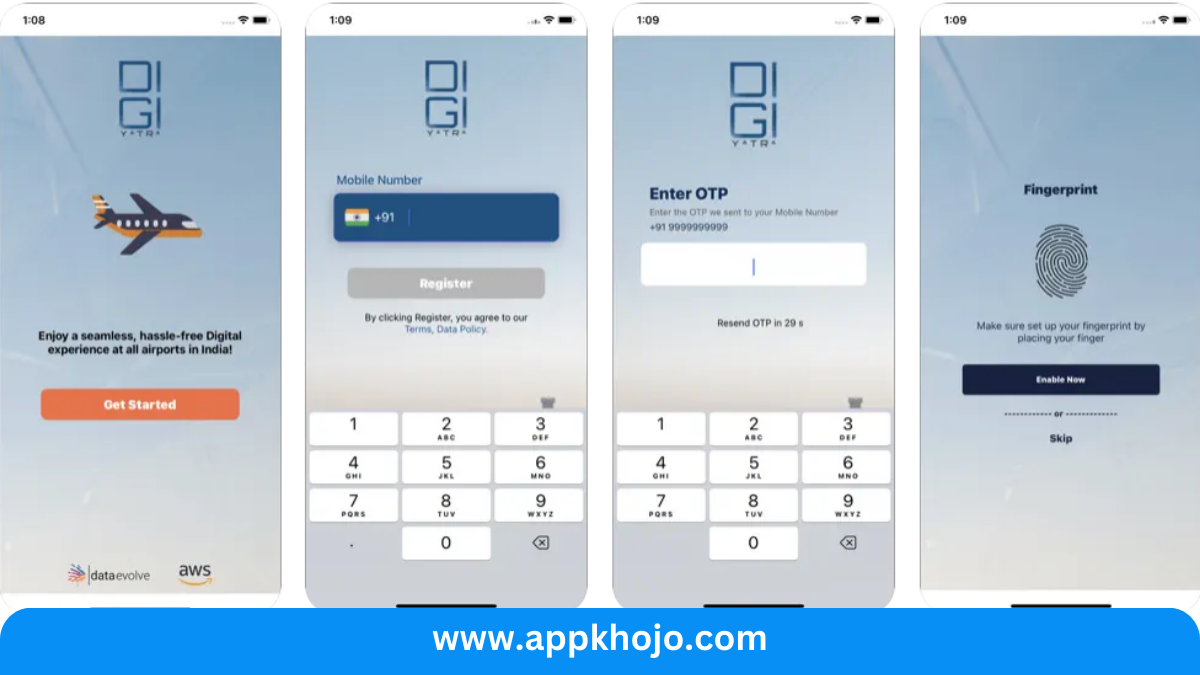In a rapidly evolving digital landscape, Digi Yatra stands as a beacon of innovation, promising to revolutionize the way we experience air travel. Digi Yatra is a cutting-edge mobile application designed to streamline and elevate the passenger journey, from check-in to boarding and beyond. Developed to meet the ever-growing demands of modern air travel, this app is set to redefine convenience, security, and efficiency. In this app review, we’ll delve into the world of Digi Yatra, exploring its features, benefits, and the impact it’s poised to make on the aviation industry. So, fasten your seatbelts and prepare for a journey into the realm of smoother, more interconnected air travel – welcome to Digi Yatra.
Digi Yatra, short for “Digital Yatra,” is an initiative by the Indian government aimed at modernizing and streamlining the air travel experience for passengers in India through the use of digital technologies. The program’s primary goal is to make air travel more convenient, efficient, and secure by leveraging digital solutions. Here are some key features and information:
Table of Contents
Key Features
- Paperless Travel:
- Digi Yatra allows passengers to complete the entire air travel process without physical documents or boarding passes, starting from booking and check-in to security clearance and boarding.
- Analysis: Going paperless not only reduces environmental impact but also simplifies the passenger journey. It eliminates the need for multiple printouts and provides a smoother, more efficient process. However, the success of this feature depends on the readiness of airports and airlines to fully embrace digital documentation.
- Biometric Authentication:
- The app offers biometric authentication, which can include facial recognition or fingerprint scanning, to verify passengers’ identities at various touchpoints throughout the airport.
- Analysis: This feature enhances security and expedites the passenger journey. It reduces the reliance on physical IDs and travel documents, offering a more convenient and touchless experience, which is especially relevant in the context of global health concerns.
- Self-Service Check-in:
- Passengers can check in for their flights through the Digi Yatra app, selecting seats and receiving digital boarding passes.
- Analysis: Self-service check-in streamlines the process, reducing wait times and improving efficiency. Passengers have greater control over their travel plans, making last-minute seat changes and boarding pass retrieval simpler.
- Real-time Flight Updates:
- The app provides real-time updates on flight status, gate changes, delays, and baggage information.
- Analysis: Keeping passengers informed is crucial for a positive travel experience. Digi Yatra ensures travelers are up-to-date with the latest information, helping to reduce stress and uncertainty during their journey.
- Baggage Tracking:
- Passengers can track the status and location of their checked baggage using the app.
- Analysis: This feature enhances transparency and peace of mind for travelers, allowing them to monitor their luggage throughout the journey and receive timely notifications if there are any issues or delays.
- Customized Services:
- Digi Yatra can offer personalized services and recommendations based on a passenger’s travel history, preferences, and loyalty program status.
- Analysis: Personalization enhances the passenger experience by tailoring services to individual needs and preferences, from lounge access to in-flight meal choices, providing a more enjoyable and efficient journey.
- Digital Payments and Services:
- The app can facilitate in-app payments for services, such as duty-free shopping, airport lounges, and ground transportation.
- Analysis: Offering seamless digital payment options simplifies transactions and ensures passengers have access to the services they desire while reducing the need for cash or physical credit cards.
- Wayfinding and Terminal Navigation:
- Digi Yatra can provide detailed airport maps, directions to gates, facilities, and points of interest within the airport.
- Analysis: This feature is especially useful for passengers navigating large and unfamiliar airports. It reduces the risk of getting lost and makes the airport experience more user-friendly.
- Feedback and Reporting:
- The app allows passengers to provide feedback and report issues or concerns related to their travel experience.
- Analysis: Gathering passenger feedback is valuable for airports and airlines. It helps identify areas for improvement and ensures that the air travel industry can continually evolve and provide an enhanced experience.
- Multilingual Support:
- Digi Yatra supports multiple languages to cater to a global passenger base.
- Analysis: Multilingual support is critical for an inclusive and accessible passenger experience. It ensures that travelers from different regions can use the app comfortably and efficiently.
In conclusion, Digi Yatra represents a significant advancement in air travel, focusing on passenger convenience, security, and efficiency. While many of its features hold the potential to transform the industry, successful implementation depends on the readiness of airports and airlines to fully embrace digital transformation. Digi Yatra stands at the forefront of modern air travel, promising to simplify the passenger journey and provide an improved and more connected travel experience.
How to Use
Using Digi Yatra for your air travel needs is designed to be a straightforward and user-friendly process. Here’s a step-by-step guide on how to use Digi Yatra:
Before Your Trip:
- Download the Digi Yatra App:
- Start by downloading the Digi Yatra app on your smartphone. It is typically available for both Android and iOS devices. Make sure your device is connected to the internet to complete the download.
- Create an Account:
- Open the app and create a user account. You’ll need to provide some personal information and set up a secure login, including a password and PIN.
- Link Your Travel Information:
- To access your flight details and reservations, link your travel information to the app. This may involve entering your booking reference number, flight number, or scanning a QR code provided by your airline.
At the Airport:
- Check-in:
- Once you arrive at the airport, open the Digi Yatra app and navigate to the “Check-in” section. Follow the prompts to check in for your flight. You can typically select your seat and receive your digital boarding pass through the app.
- Biometric Authentication (If Available):
- If the airport and airline support biometric authentication, use your facial recognition or fingerprint to verify your identity at various checkpoints, such as security, immigration, or boarding gates.
- Flight Updates:
- Throughout your time at the airport, stay informed with real-time updates on your flight’s status, gate changes, and any delays. The app will provide timely notifications.
- Wayfinding and Terminal Navigation:
- If you’re not familiar with the airport layout, use the app’s wayfinding and navigation features to locate your gate, restrooms, dining options, or other facilities. It provides step-by-step directions to make navigating the airport easier.
- Baggage Tracking:
- If your airline supports baggage tracking, you can monitor the status and location of your checked luggage. You’ll receive notifications if there are any issues or delays with your baggage.
- Digital Payments:
- Take advantage of in-app digital payments for various services at the airport, such as duty-free shopping, lounge access, or ground transportation. Simply follow the payment prompts within the app.
During Your Flight:
- In-Flight Services (If Available):
- Digi Yatra can sometimes extend its services to your in-flight experience. You might be able to access various services or make purchases during your flight through the app.
After Your Trip:
- Feedback and Reporting:
- Provide feedback on your travel experience using the app. You can report any concerns or issues you encountered during your journey. Your feedback can contribute to improving the air travel experience for others.
Remember that the successful use of Digi Yatra depends on factors like the airport and airline’s readiness to support its features. Not all airports and airlines will have the same level of integration with the app, so your experience may vary. Be sure to check with your airline and airport to confirm the availability and functionality of Digi Yatra features for your specific journey.
Also, have a look at the Windows App
Pros
- Efficiency
- Convenience
- Paperless
- Security
- Transparency
- Personalization
- Real-time
- Wayfinding
- Biometrics
- Accessibility
Cons
- Adoption
- Connectivity
- Privacy
- Compatibility
- Dependence
- Complexity
- Reliability
- Feedback
- Updates
- Crowding
1. What is Digi Yatra?
Digi Yatra is an initiative by the Indian government to modernize and streamline the air travel experience for passengers through the use of digital technologies.
2. What are the key features?
Key features include biometric authentication, paperless travel, enhanced security, reduced wait times, real-time flight updates, interoperability across airports, contactless travel, and government support.
3. How does biometric authentication?
Passengers can use their Aadhaar card, passport, or other government-issued IDs to verify their identity at various airport checkpoints, such as check-in, security, and boarding.
4. How to use the app?
To use the Digi Yatra initiative for a smoother and more convenient air travel experience in India, follow these general steps:
1. Download the Digi Yatra App (if available):
Check if the Digi Yatra app is available for download on your smartphone. If available, download and install the app from the Google Play Store (for Android) or the Apple App Store (for iOS).
2. Create an Account:
Open the Digi Yatra app and create an account by providing your details such as name, mobile number, and email address. You may need to verify your mobile number using an OTP (One-Time Password).
3. Complete Aadhaar or ID Verification:
Depending on the airport and specific Digi Yatra features, you may need to link your Aadhaar card or other government-issued IDs to your Digi Yatra account. Follow the app’s instructions for this step.
4. Flight Booking:
If you haven’t already booked your flight, you can do so through the Digi Yatra app or through your preferred airline’s booking platform. Make sure to provide the necessary details.
5. Check-In Through the App (if available):
Some airports and airlines offer mobile check-in through the Digi Yatra app. Check if this feature is available for your flight and complete the check-in process, which may include selecting your seats and generating a mobile boarding pass.
6. Biometric Verification at the Airport:
When you arrive at the airport, look for dedicated Digi Yatra counters or kiosks. Depending on the airport’s facilities, you may need to provide biometric verification using your linked Aadhaar card, passport, or government-issued ID.
7. Security Check and Boarding:
After successful biometric verification, proceed to the security check and boarding gates. At these points, you may be required to provide your biometrics or scan your mobile boarding pass (if available) for verification.
8. Real-Time Updates:
Keep the Digi Yatra app handy to receive real-time updates about your flight, including gate changes, delays, or any other relevant information.
9. Contactless Experience:
Embrace the contactless experience offered by Digi Yatra, which minimizes the need for physical documents and reduces physical contact with airport staff.
10. Enjoy a Seamless Journey: – With Digi Yatra, you can enjoy a more convenient and efficient journey from check-in to boarding and beyond. The program aims to simplify and enhance the air travel experience.
Please note that the availability and specific features of Digi Yatra may vary from one airport to another and may depend on the airline you are flying with. It’s recommended to check with the airport and airline authorities for the most up-to-date information and specific instructions on using Digi Yatra for your journey. Additionally, ensure that you comply with all airport and airline guidelines and requirements for a smooth travel experience.
5. Are all airports in India part of the Digi Yatra program?
The program aims to be interoperable across multiple airports in India, ensuring a consistent and seamless experience for passengers.