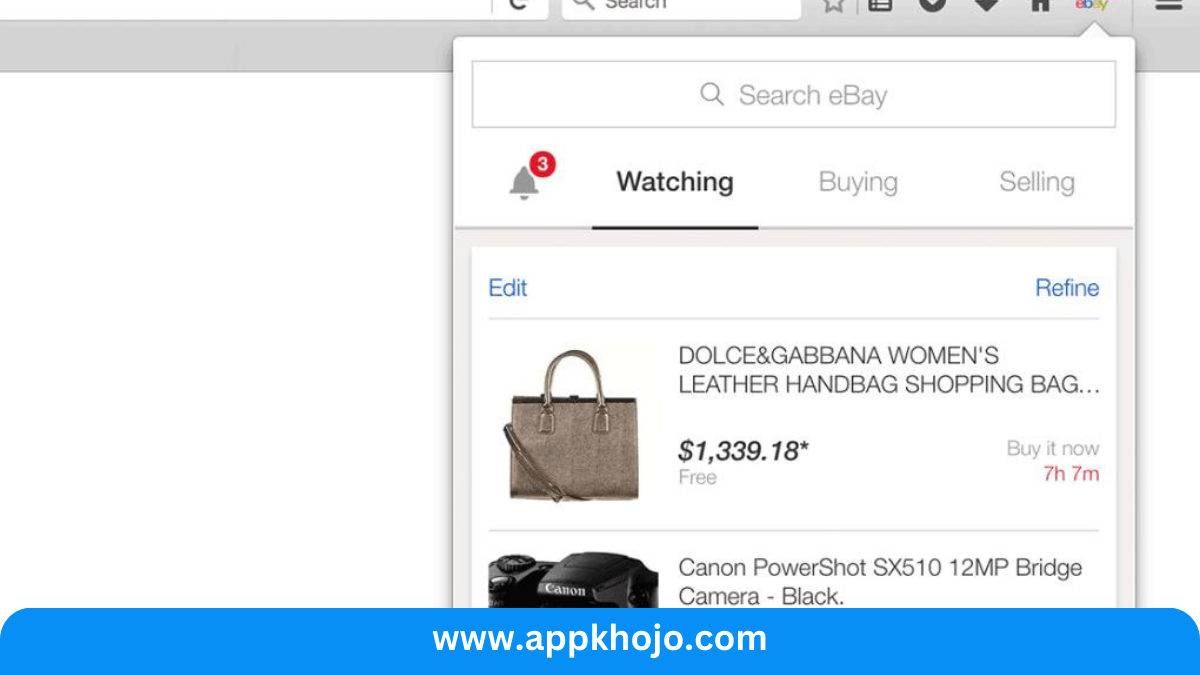In the world of online shopping, eBay stands as a trailblazer and a household name. It’s not just an app; it’s a vibrant marketplace where millions of buyers and sellers converge to buy, sell, and discover a dazzling array of products. eBay’s reach is vast, covering everything from fashion and electronics to vintage treasures and collectibles. In this app review, we embark on a journey through the eBay app, exploring its features, functionalities, and the unique value it brings to the world of e-commerce. Whether you’re an avid collector, a savvy shopper, or an entrepreneur, eBay is your gateway to a world of possibilities. Join us as we delve into the captivating universe of eBay and all it has to offer. Here are some key features and information about eBay:
Key Features
1. Comprehensive Search and Filters:
- The eBay app boasts a powerful search engine, allowing users to find products with specific keywords, filters, and sorting options. These filters include price range, location, item condition, and more.
- Analysis: This feature empowers users to efficiently discover items of interest, enhancing the overall shopping experience. The ability to narrow down searches based on preferences is especially helpful when looking for unique or hard-to-find items.
2. Secure Buying and Selling:
- eBay ensures secure transactions by offering payment protection and facilitating secure payment methods like PayPal. On the seller’s side, the app provides seller protection policies, creating a trust-based marketplace.
- Analysis: This feature is pivotal for both buyers and sellers, instilling confidence in the eBay community. It minimizes risks associated with online shopping and selling, making eBay a reliable platform for e-commerce.
3. User-Friendly Interface:
- The eBay app is designed with an intuitive and user-friendly interface, simplifying navigation. It allows users to quickly access categories, their watchlist, purchase history, and more.
- Analysis: An easy-to-use interface is essential for online marketplaces. eBay’s well-structured design enhances user engagement and encourages seamless browsing and purchasing.
4. Watchlist and Notifications:
- Users can add items to their watchlist to keep an eye on products of interest. The app also sends notifications for items in the watchlist, including price changes or auction-ending alerts.
- Analysis: This feature provides a convenient way to track items you’re interested in without having to constantly search for them. Notifications keep users updated, which is valuable for both buyers and sellers.
5. Auction Style Listings:
- eBay allows sellers to list items in an auction format, where potential buyers can bid on items. This dynamic bidding process can result in competitive prices and exciting shopping experiences.
- Analysis: Auction-style listings set eBay apart from many e-commerce platforms. They offer the thrill of winning an auction and the potential for snagging items at great prices, making eBay unique and engaging.
6. Mobile Barcode Scanning:
- The eBay app features a barcode scanner that enables users to scan product barcodes in physical stores. This tool allows for quick price comparisons and helps shoppers find similar items on eBay.
- Analysis: The barcode scanning feature enhances the app’s utility beyond online shopping. It bridges the gap between physical and online retail, enabling users to make informed decisions and potentially find better deals.
7. Saved Searches:
- eBay allows users to save specific search queries. The app will notify you when new listings matching your saved searches are available.
- Analysis: This feature streamlines the shopping experience by keeping users informed about new listings that align with their interests, increasing the likelihood of finding desired items.
In conclusion, the eBay app’s comprehensive search and filters, secure buying and selling, user-friendly interface, watchlist and notifications, auction-style listings, mobile barcode scanning, and saved searches collectively offer an immersive and trustworthy online shopping experience. eBay stands out for its commitment to user satisfaction and the unique dynamics it introduces, such as auctions and barcode scanning.
How To Use eBay
Using the eBay app is a convenient way to buy and sell products online. Here’s a step-by-step guide on how to use the eBay app effectively:
1. Download and Installation:
- Begin by downloading the eBay app from your device’s app store. It’s available for both Android and iOS devices. Install the app on your smartphone or tablet.
2. Sign In or Register:
- Upon launching the app, you’ll be prompted to sign in. If you already have an eBay account, enter your credentials and sign in. If you’re new to eBay, you can register for a new account using your email address.
3. Explore the Homepage:
- The app opens to the homepage, where you’ll find a selection of featured and recommended listings. Browse through these to discover popular items and deals.
4. Search for Products:
- To search for specific products, use the search bar at the top of the screen. Type in keywords related to the item you’re looking for. You can also use filters to narrow down your search by category, price range, location, and more.
5. View Product Listings:
- When you find a product you’re interested in, tap on it to view the product listing. Here, you’ll find details about the item, including images, description, price, shipping information, and the seller’s rating.
6. Add to Cart or Watchlist:
- If you want to buy the item, tap “Add to Cart.” This allows you to proceed to the checkout and make the purchase. If you’re not ready to buy yet, you can tap “Save” to add it to your Watchlist.
7. Bidding on Auctions:
- If the item is listed as an auction, you can place a bid by entering the amount you’re willing to pay. eBay will notify you if you’re outbid, allowing you to adjust your bid accordingly.
8. Checkout and Payment:
- When you’re ready to make a purchase, go to your shopping cart and tap “Proceed to Checkout.” Follow the prompts to enter your shipping information and payment details. eBay offers secure payment options, including PayPal.
9. Selling Items:
- If you’re a seller, you can list items for sale by tapping the “Sell” button. Follow the steps to create a product listing, including adding images, writing a description, and setting a price.
10. Notifications:
- Keep an eye on your notifications. eBay will alert you when you’re outbid, when auctions are ending, and when items in your Watchlist have price changes.
11. Tracking Purchases:
- After making a purchase, you can track the shipping progress and delivery date right from the app. This helps you stay informed about your order’s status.
12. Leave Feedback:
- After a successful transaction, you can leave feedback for the seller to help build eBay’s trustworthy community.
With these steps, you can use the eBay app to browse, buy, and sell a wide range of products, whether you’re looking for unique collectibles or everyday essentials. The app offers a user-friendly experience, making online shopping and selling more accessible and convenient.
Also, have a look at the iPhone Apps
Pros
- Variety
- Convenience
- Security
- Notifications
- Deals
- Auctions
- Mobile
- Barcode
- Watchlist
- Trusted
Cons
- Competition
- Fees
- Scams
- Returns
- Shipping
- Bidding
- Overwhelming
- Authenticity
- Auction Uncertainty
- Seller Ratings
1. What is eBay?
eBay is an online marketplace that allows individuals and businesses to buy and sell a wide variety of products and items. It connects buyers and sellers from around the world.
2. How do I buy items on eBay?
To buy items on eBay, you can search for the product you’re interested in, browse listings, and place bids in auctions or use the “Buy It Now” option for fixed-price listings. You’ll need to create an eBay account to make purchases.
3. How do I sell items on eBay?
To sell items on eBay, you can create a seller’s account, list your items with descriptions and photos, set pricing, and choose whether to list them as auctions or fixed-price listings. You can manage your listings and communicate with buyers through your eBay seller account.
4. What types of items can I find on eBay?
eBay offers a wide range of product categories, including electronics, fashion, collectibles, home and garden, sporting goods, and more. You can find both new and used items on the platform.
5. How does eBay’s auction system work?
eBay auctions allow sellers to list items with a starting price and a duration for bidding. Buyers place bids, and the highest bidder wins the item when the auction ends. Some items may also have a “Buy It Now” option for immediate purchase.