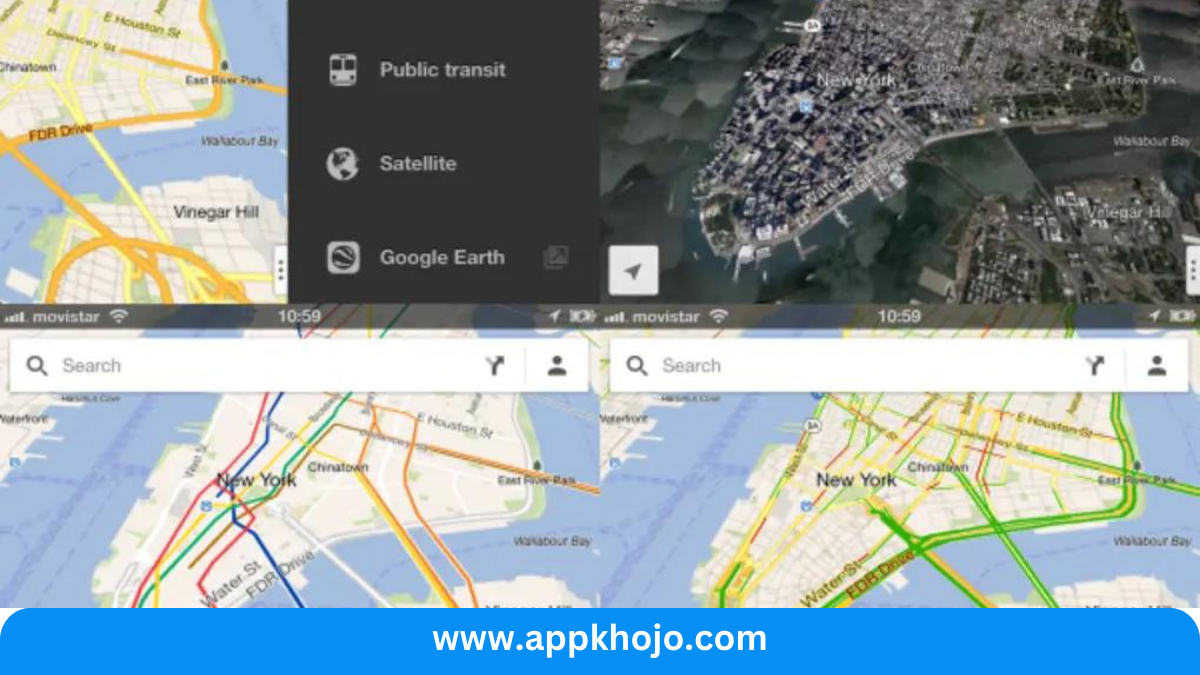Google Maps, the navigational juggernaut developed by tech titan Google, is an indispensable tool that has transformed the way we interact with the world around us. This exceptional application has, over the years, become synonymous with seamless navigation, real-time location data, and comprehensive mapping of our planet. Google Maps serves as a trusty companion for anyone seeking directions, exploring new places, or simply navigating their daily routines. In this app review, we’ll embark on a journey through the myriad features and functionalities that make Google Maps a household name, dissecting how it continues to revolutionize the way we navigate, connect, and experience the world in the palm of our hands. So, fasten your seatbelts, as we embark on an exploration of the remarkable world of Google Maps.
Table of Contents
Key Features
- Comprehensive Mapping:
- Google Maps offers an extensive and constantly updated database of geographic information, ranging from urban centers to remote locations, allowing users to explore the world with confidence.
- Analysis: This extensive mapping capability is crucial, as it ensures that users have access to up-to-date and accurate geographical information. Whether it’s for local exploration, international travel, or business, the comprehensive mapping feature underpins the utility and reliability of Google Maps.
- Real-Time Navigation:
- Google Maps provides turn-by-turn navigation with real-time updates on traffic conditions, estimated time of arrival (ETA), and automatic rerouting to avoid congested areas.
- Analysis: The real-time navigation feature is a travel essential, making it easier for users to reach their destinations efficiently. By offering live traffic data and automatic rerouting, Google Maps becomes an indispensable tool for commuters, road trippers, and frequent travelers, helping them save time and reduce frustration on the road.
- Street View:
- Google Maps integrates Street View, enabling users to explore streets, neighborhoods, and landmarks with 360-degree panoramic imagery.
- Analysis: Street View goes beyond traditional maps, providing users with a visual representation of locations. It’s a remarkable tool for familiarizing oneself with a new place before visiting. This feature is particularly useful for travelers, property buyers, and adventurers seeking to scout locations visually.
- Public Transportation Information:
- Google Maps offers detailed public transportation information, including schedules, routes, and real-time updates for buses, trains, subways, and trams in cities around the world.
- Analysis: This feature encourages the use of public transportation, reducing congestion and promoting eco-friendly commuting. It simplifies the daily lives of urban dwellers and travelers by providing information to help them navigate public transit systems effectively.
- Offline Maps:
- Google Maps allows users to download maps for specific regions, enabling navigation in areas with limited or no internet connectivity.
- Analysis: The ability to access maps offline is a game-changer, especially for travelers exploring remote or data-restricted areas. It guarantees that users remain on the right track and helps adventurers, hikers, and international travelers confidently navigate without a constant internet connection.
- Local Business Information:
- Google Maps provides comprehensive information on local businesses, including restaurants, hotels, shops, and services, along with user ratings, reviews, photos, and contact details.
- Analysis: This feature empowers users to make informed choices about where to eat, shop, or access services. By offering a wealth of information and reviews, Google Maps becomes a trustworthy companion for discovering the best local experiences.
- Share Location and ETA:
- Users can share their real-time location and estimated time of arrival with friends and family directly through the app.
- Analysis: This feature streamlines coordination and enhances safety. It’s particularly useful for meetups and ensuring that loved ones are informed about a user’s progress when en route, reinforcing the value of Google Maps as a social and safety tool.
- Integrated Reviews and Ratings:
- Google Maps integrates user-generated reviews and ratings for businesses and points of interest, offering insights into the quality and popularity of these places.
- Analysis: The inclusion of reviews and ratings adds a layer of trust and transparency to the app. Users can make choices confidently, knowing that they have access to the opinions and experiences of others, improving the overall quality of their travel and dining decisions.
- Street Traffic Data:
- Google Maps aggregates and displays real-time traffic data, enabling users to monitor current road conditions with color-coded overlays.
- Analysis: This feature helps users avoid traffic jams and accidents, ultimately saving time and reducing stress during commutes. By providing dynamic traffic information, Google Maps demonstrates its commitment to making daily life more convenient.
- Personalized Recommendations:
- Google Maps utilizes user data to provide personalized recommendations for places to visit, dine, and explore.
- Analysis: This personalization feature enhances the user experience by tailoring suggestions to individual preferences. It transforms Google Maps into a travel companion, introducing users to new and exciting locations aligned with their interests.
In summary, Google Maps is a multifaceted app that transcends traditional navigation. Its features cater to a wide array of user needs, from daily commuting to global exploration. By offering real-time navigation, robust mapping, and detailed information about businesses and points of interest, Google Maps has become an indispensable tool for modern living. It redefines how we interact with the world, making navigation more convenient, informed, and enjoyable.
Also, have a look at the Windows App
Pros
- Navigation
- Information
- Convenience
- Accuracy
- Exploration
- Real-time
- Reliable
- Personalization
- Traffic
- Free
Cons
- Privacy
- Data
- Battery
- Internet
- Updates
- Distraction
- Limited
- Crowdsourced
- Advertisements
- Offline (in limited scenarios)
1. What is Google Maps?
Google Maps is a mapping and navigation service developed by Google. It provides detailed maps, directions, and information about places and businesses worldwide.
2. Is the tool free to use?
Yes, it is generally free to use for consumers. Google offers a free version for individuals and provides APIs for developers to integrate mapping services into their applications.
3. How can I use the tool for navigation?
To use the app for navigation, open the app, enter your destination address, and choose your preferred mode of transportation (driving, walking, cycling, or public transit). Google Maps will then provide turn-by-turn directions.
4. What is Street View?
Street View is a feature that allows users to virtually explore streets, neighborhoods, and locations with 360-degree panoramic imagery. It provides a realistic view of the surroundings.
5. How to share location on Google Maps location?
To share your location with others, you can follow these steps:
Using Google Maps App (Mobile Device):
Open Google Maps: Launch the Google Maps app on your mobile device. Ensure that you are signed in to your Google Account.
Find Your Location: Google Maps will typically show your current location on the map. If it doesn’t, tap the blue dot that represents your location on the map to center it.
Access the Menu: Tap the three horizontal lines (the menu icon) located in the top-left corner of the screen to open the sidebar menu.
Select “Location sharing”: In the sidebar menu, select “Location sharing.” This option may also be labeled as “Share location” or similar.
Choose the Contact: Choose the contact with whom you want to share your location. You can select contacts from your phone’s address book or enter an email address.
Set the Duration: You can specify how long you want to share your location. Options typically include sharing for a specific number of hours or until you manually turn it off.
Select Sharing Method: Choose how you want to share your location. You can usually select to share via a messaging app (e.g., WhatsApp, SMS), email, or by generating a link that you can send to the recipient.
Send or Share the Link: Depending on your selection, you’ll either send the link via the chosen messaging app or share it via email. If you chose to generate a link, it will be copied to your clipboard, and you can paste it into the desired communication method.
Using Google Maps Website (Desktop):
Open Google Maps: Visit the Google Maps website (maps.google.com) in your web browser and sign in to your Google Account if you haven’t already.
Locate Your Position: Google Maps will typically display your current location. If it doesn’t, click on the blue dot that represents your location on the map to center it.
Access the Menu: Click on the three horizontal lines (the menu icon) located in the upper-left corner of the screen to open the menu.
Select “Location sharing”: In the menu, choose “Location sharing.”
Choose the Contact: Select the contact or enter the email address of the person you want to share your location with.
Set the Duration: Specify how long you want to share your location. Options often include sharing for a certain number of hours or until you manually stop sharing.
Choose Sharing Method: Select how you want to share your location, such as via email or by generating a link.
Send or Share the Link: Depending on your choice, you’ll either send the link via email or generate a link that you can copy and share through other means.
The recipient will receive a link or message containing your location, and they can view it in Google Maps. You can also stop sharing your location at any time by returning to the “Location sharing” section and selecting to stop sharing with the specific contact.