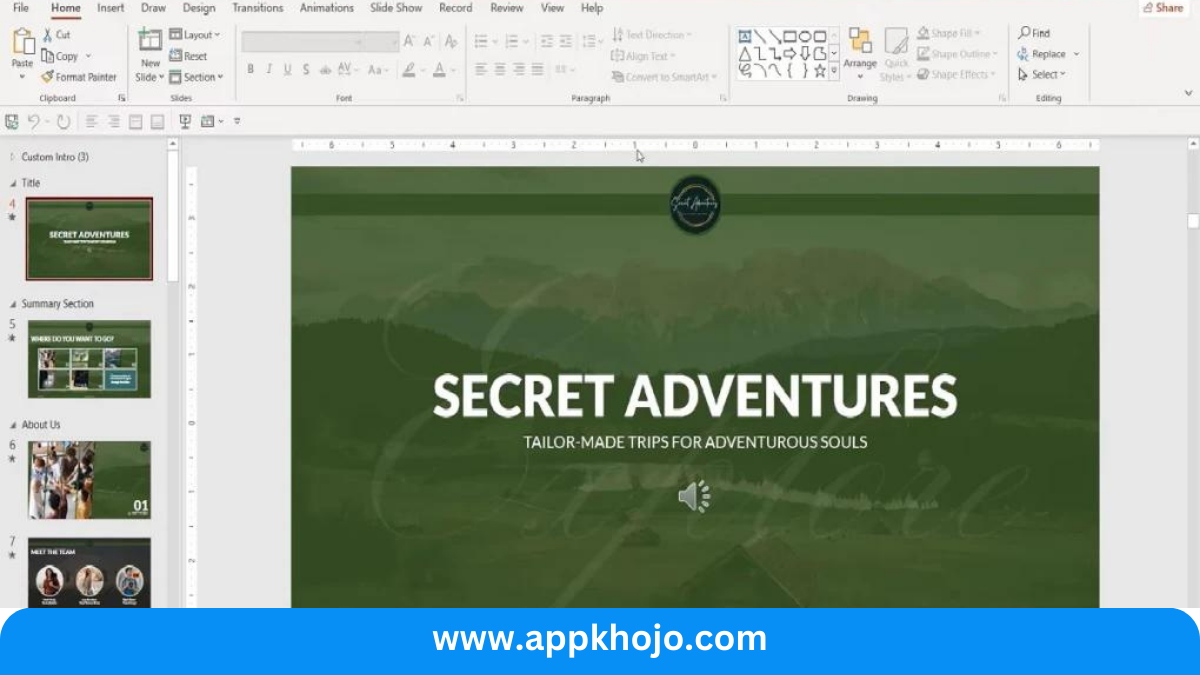In today’s digital age, having powerful, efficient, and reliable office software is essential for both professionals and students. Microsoft Office has long been a cornerstone of productivity software, and with the release of Microsoft Office 2021, the renowned suite has reached a new level of excellence.
Microsoft Office 2021 combines the familiar and user-friendly tools we’ve come to love with several new features and improvements, making it one of the most advanced and versatile office software packages available. Whether you’re creating documents, analyzing data, designing presentations, or managing emails, Office 2021 has you covered.
This review will delve into the key features and functionalities that make Microsoft Office 2021 a must-have for anyone seeking to enhance their productivity, streamline their work, and create professional documents. Let’s explore the many reasons why this suite is a valuable addition to your digital toolbox.
Table of Contents
Key Features
Microsoft Office 2021 brings a wide array of features and enhancements across its core applications, catering to various productivity needs. Here’s a detailed breakdown of key features along with an analysis of how they contribute to making Office 2021 a robust office suite:
1. Dynamic Arrays in Excel:
- Dynamic Arrays are a game-changer for Excel users. They allow data spill into adjacent cells dynamically, making complex calculations, data analysis, and reporting much more efficient.
- Analysis: Dynamic Arrays simplify tasks like filtering, sorting, and creating formulas. This feature can save users considerable time and reduce formula errors.
2. Improved Data Analysis Features:
- Excel in Office 2021 offers improved data analysis features like new data types, Power Query enhancements, and improved data profiling tools.
- Analysis: These features are vital for professionals dealing with large datasets. The new data types and Power Query enhancements empower users to extract more meaningful insights from their data, making Excel a robust tool for data analytics.
3. Enhanced Presenter Coach in PowerPoint:
- Presenter Coach helps you improve your presentation skills by providing real-time feedback on your pitch, pacing, and language. It also suggests improvements.
- Analysis: This feature is especially valuable in the remote work era, where virtual presentations have become commonplace. It helps users refine their communication skills and deliver more engaging presentations.
4. Dark Mode Across Applications:
- All Office 2021 apps now support dark mode, which is easier on the eyes, saves battery life on mobile devices, and offers a refreshing visual change.
- Analysis: Dark mode caters to user preferences, enhancing the overall user experience. It’s particularly useful during late-night work or for users who prefer a darker interface.
5. Enhanced Accessibility Features:
- Microsoft continues to improve its accessibility features, making Office more inclusive with tools like Text Predictions and updated alt-text features.
- Analysis: These features ensure that Office 2021 is more accessible to individuals with disabilities, reinforcing Microsoft’s commitment to inclusivity and usability.
6. Better Integration and Collaboration:
- Office 2021 facilitates seamless integration with Microsoft Teams and OneDrive, allowing real-time collaboration and easy file sharing.
- Analysis: As remote work becomes more prevalent, the improved integration streamlines teamwork and ensures everyone is on the same page, regardless of location.
7. AI-Powered Enhancements:
- Office 2021 incorporates AI-driven improvements across applications, such as Design Ideas in PowerPoint and Ideas in Excel.
- Analysis: These AI-driven features help users create more polished and visually appealing documents, and they offer valuable suggestions for data analysis.
8. Improved Performance and Stability:
- : Office 2021 brings better performance and stability compared to its predecessors, ensuring smoother operation.
- Analysis: Enhanced performance is always appreciated, especially when working with large documents and complex spreadsheets.
In summary, Microsoft Office 2021 offers a substantial upgrade with advanced features that cater to evolving productivity needs. From streamlined data analysis in Excel to more engaging presentations in PowerPoint, this suite is designed to empower users across various professional domains. Moreover, the focus on accessibility, AI-driven improvements, and integration for collaboration reflects Microsoft’s commitment to staying at the forefront of office software innovation.
The main selling point of Microsoft Office 2021 is its comprehensive suite of tools designed to streamline your work. Whether you’re a student, professional, or creative, this software has something to offer.
Using Microsoft Office
Using Microsoft Office is straightforward, and it shares many common features and functionalities with earlier versions of Office. Below, you’ll find a basic guide on how to use Microsoft Office effectively:
1. Launching Office Applications:
- To start any Office application (e.g., Word, Excel, PowerPoint), click on its icon in the start menu or use the search bar on your computer. You can also open existing files by double-clicking on them.
2. The Ribbon:
- The Ribbon is where you’ll find all the commands and features organized into tabs (e.g., Home, Insert, Page Layout). Click on these tabs to access different sets of tools.
3. Creating or Opening Documents:
- To create a new document, click “File” in the top left corner, then select “New” and choose the type of document you want to create (e.g., “Blank Document” in Word).
- To open an existing document, click “File,” then select “Open” and browse to your file location.
4. Saving Documents:
- To save a document, click “File” and then “Save” or “Save As.” Choose the location where you want to save your document and give it a name. You can save to your local device or to the cloud using OneDrive.
5. Basic Editing:
- Use the Ribbon’s “Home” tab for common editing tasks like formatting text, copying, pasting, and changing fonts.
- In Excel, you can perform calculations by entering data into cells and using formulas or functions.
6. Styles and Formatting:
- Access formatting options like font styles, size, and colors from the Ribbon’s “Home” tab. You can apply styles consistently across your document.
7. Inserting Media:
- For documents and presentations, the “Insert” tab allows you to add images, links, charts, and other media elements.
8. Collaboration and Sharing:
- Microsoft Office 2021 is built for collaboration. You can share documents with colleagues through OneDrive or Microsoft Teams. Multiple users can work on the same document simultaneously, and you can track changes and add comments.
9. Data Analysis (Excel):
- In Excel, you can perform complex data analysis using functions and formulas. Features like PivotTables and charts are available for visualizing data.
10. Presentations (PowerPoint): – In PowerPoint, create engaging presentations with slides, text, images, and animations. Use the “Slide Show” tab to start your presentation.
11. Outlook (Email and Calendar): – In Outlook, manage your email and calendar. Compose and send emails, schedule appointments, and organize your tasks.
12. Access to Additional Features: – Microsoft Office 2021 includes advanced features like AI-driven suggestions in PowerPoint and Excel. Explore these features to enhance your documents and presentations.
13. Help and Support: – If you need assistance, click “Help” in the Ribbon or use the “Tell Me” feature to find specific tools or functions. You can also access online resources and user guides for Office.
Remember that Office 2021 is versatile and caters to different needs, from writing documents to creating complex spreadsheets and engaging presentations. Your familiarity with previous Office versions will be valuable, as the core functionality remains consistent while new features are introduced to enhance your productivity.
Pros
- Productive
- Efficient
- Versatile
- Collaborative
- Feature-rich
- Familiar
- Accessible
- Reliable
Cons
- Costly
- Complex
- Resource-intensive
- Subscription
- Compatibility
- Learning curve
- Limited mobile
- Continuous updates
Q1: What is Microsoft Office 2021
Microsoft Office 2021 is the latest version of the popular office productivity suite developed by Microsoft. It includes essential software applications like Word, Excel, PowerPoint, and more, designed to enhance productivity.
Q2: Can I install Microsoft Office 2021 on Mac and Windows?
Yes, Microsoft Office 2021 is compatible with both Mac and Windows operating systems. You can install it on your preferred platform without any issues.
Q3: Is Microsoft Office 2021 a subscription-based service like Microsoft 365?
No, Microsoft Office 2021 is a one-time purchase, which means you pay for the software once, and it’s yours indefinitely. There are no ongoing subscription fees.
Q4: What are the main applications included in Microsoft Office 2021?
Microsoft Office 2021 includes essential applications such as Word, Excel, PowerPoint, Outlook, and OneNote. These apps cover a wide range of productivity needs.
Q5: Is there a free trial available for Microsoft Office 2021?
Microsoft typically does not offer free trials for Office 2021. However, you can explore a trial version of Microsoft 365, which includes additional cloud-based features and services.