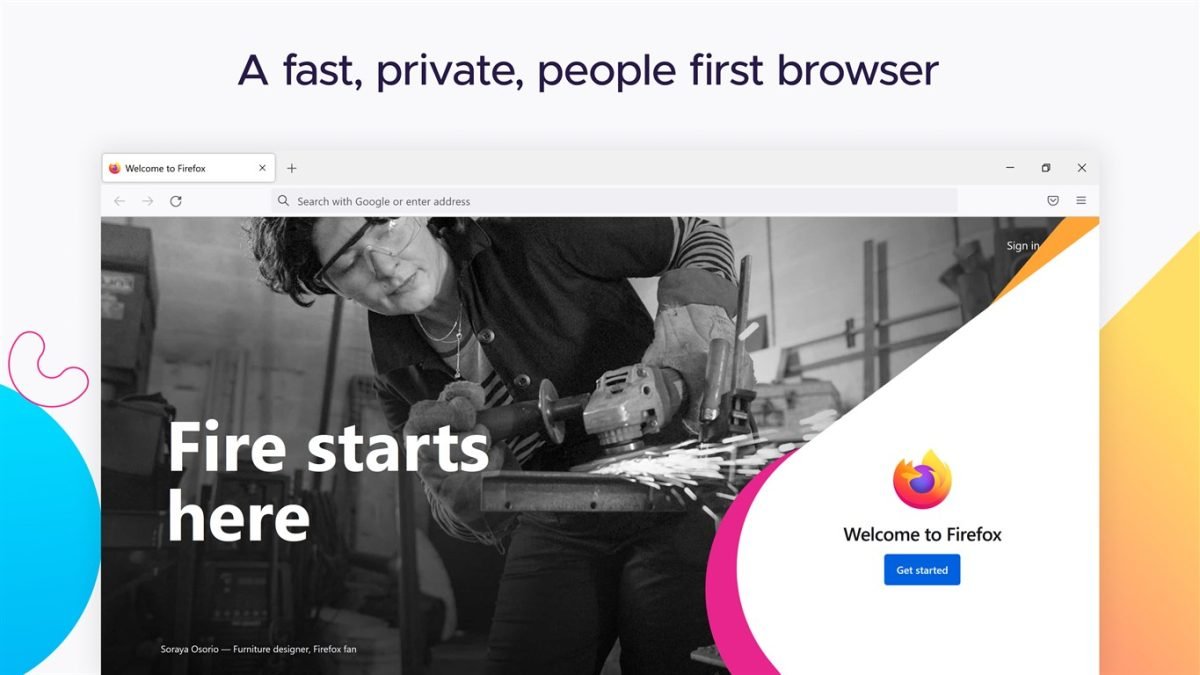In a world where web browsers are an indispensable part of our daily lives, Mozilla Firefox has emerged as a prominent contender, known for its exceptional features and unwavering commitment to user privacy and security. With a legacy dating back to 2002, Firefox has evolved into a powerful and versatile web browser that offers a seamless, customizable, and secure online experience. In this review, we’ll delve into the various aspects that make Firefox a favorite among internet users, exploring its speed, versatility, extensive add-ons, and robust privacy features. Join us on this journey as we uncover what makes Mozilla Firefox a go-to choice for web browsing.”
In the vast realm of web browsers, one name shines brightly—Mozilla Firefox. In this article, we’ll take you on a journey through the extraordinary features and capabilities that make Firefox a beloved choice for millions of users worldwide. Explore how this browser can transform your online adventures and learn why it’s a heavyweight contender in the competitive world of web browsing.
Table of Contents
Key Features
- Speed and Performance: Mozilla Firefox is renowned for its exceptional speed and performance. The Quantum engine powers the browser, delivering lightning-fast page load times and smooth navigation. This means you can enjoy a snappy and responsive browsing experience, even with multiple tabs open. Firefox consistently performs well in speed tests, making it an ideal choice for those who demand efficiency in their web browser.
- Customizability: One of Firefox’s standout features is its level of customizability. Users have the ability to personalize their browsing experience with themes, extensions, and add-ons. This flexibility allows you to tailor Firefox to your specific needs and preferences. Whether you want to enhance your productivity, privacy, or entertainment, there’s likely an extension that can make Firefox suit your unique requirements.
- Security and Privacy: Firefox places a strong emphasis on security and privacy. Enhanced Tracking Protection blocks unwanted trackers from monitoring your online behavior, keeping your browsing history private. Additionally, the browser offers regular security updates, ensuring that you’re protected from the latest threats. With Firefox, you have control over your data and can trust that your online activities are kept confidential.
- Cross-Platform Syncing: Firefox Sync is a feature that lets you seamlessly access your bookmarks, history, passwords, and open tabs across multiple devices. This is a game-changer for users who switch between their computers, smartphones, and tablets. It ensures you can pick up right where you left off, no matter the device, creating a unified and efficient browsing experience.
- Web Compatibility and Standards Support: Firefox is known for its adherence to web standards and open technologies. It is committed to ensuring that websites render correctly, promoting a seamless browsing experience. With this commitment, users can trust that their favorite websites will work as intended in Firefox, and web developers can rely on its standards support for creating a better web.
- Reader View: Firefox includes a Reader View feature that enhances the readability of online articles. It removes distracting elements from a webpage, leaving only the main content for an uncluttered and more focused reading experience. This feature is a great addition for those who enjoy reading online articles without distractions.
- Web Developer Tools: For developers, Firefox offers a rich set of web developer tools. From the Inspector for debugging HTML and CSS to the JavaScript Console for coding, Firefox provides a comprehensive suite of tools to help web developers build and troubleshoot web pages effectively.
In conclusion, Mozilla Firefox is a robust web browser that excels in speed, customizability, security, and privacy. With features like cross-platform syncing and web compatibility, it offers a versatile and user-centric browsing experience. Its commitment to web standards and developer tools make it a preferred choice for both users and developers. Whether you’re looking for a fast and secure browsing experience or tools to enhance your productivity, Firefox has you covered.
How To Use Mozilla Firefox
- Browsing:
- To open Firefox, click on the Firefox icon on your computer or device. You’ll see a tab bar at the top with an address bar in the center. To visit a website, click in the address bar, type the URL (e.g., “www.example.com“), and press Enter.
- Tabs:
- You can open multiple tabs for different websites. To open a new tab, click the ‘+’ button on the tab bar or use the keyboard shortcut Ctrl+T (Cmd+T on Mac). To close a tab, click the ‘X’ on the tab or use the keyboard shortcut Ctrl+W (Cmd+W on Mac).
- Bookmarks:
- To bookmark a page, click the star icon in the address bar. You can organize your bookmarks into folders for easy access. To access your bookmarks, click the “Library” icon on the toolbar and select “Bookmarks.”
- Extensions:
- Firefox supports extensions that add functionality. Visit the Firefox Add-ons website to find and install extensions that suit your needs.
- Security and Privacy:
- Firefox provides Enhanced Tracking Protection to block unwanted trackers. You can configure these settings by clicking the shield icon in the address bar. In the settings, you can also enable features like password management and pop-up blocking for added security.
- Customization:
- Personalize Firefox by clicking the “Menu” button (the three horizontal lines) in the top-right corner. From there, you can access the “Add-ons” section to customize the browser with themes, extensions, and more.
- Firefox Sync:
- To set up Firefox Sync for cross-device browsing, sign in with your Firefox account. This syncs your bookmarks, history, and settings across multiple devices. You can access it through the “Options” menu and selecting “Firefox Account.”
- Reader View:
- When reading an article, you can activate the Reader View by clicking the reader icon in the address bar. This removes clutter from the page, making it easier to read.
- Web Developer Tools:
- For web developers, access Firefox’s developer tools by pressing F12 or right-clicking on a page and selecting “Inspect.” This gives you access to tools for debugging and inspecting web elements.
- Updates:
- Firefox updates automatically, but you can check for updates manually. Go to the “Menu” button, select “Options,” and navigate to the “General” section. Scroll down to “Firefox Updates” to check for updates or configure your update settings.
Mozilla Firefox is a versatile and user-friendly browser with various features to enhance your browsing experience, so explore these features to make the most out of your Firefox usage.
Pros
- Speed
- Security
- Customization
- Privacy
- Compatibility
- Extensions
- Innovation
- Performance
- User-friendly
- Syncing
Cons
- Resource-heavy
- Updates
- Complexity
- Dependencies
- Incompatibility
- Privacy (can be a con in certain contexts)
- Learning curve
- Memory (consumption)
- Bugs
- Ads
Q1: What is Mozilla Firefox?
Mozilla Firefox is a widely used web browser known for its speed, security, and extensive customization options. It’s developed by the Mozilla Corporation and is available for various operating systems.
Q2: Is Mozilla Firefox free to download and use?
Yes, Mozilla Firefox is completely free to download and use. You can install it on your computer or mobile device without any cost.
Q3: What makes Mozilla Firefox stand out from other browsers?
Firefox is known for its speed, privacy features, and a vast library of extensions. It also offers cross-device synchronization, allowing you to access your browsing data on multiple devices.
Q4: How can I personalize my Firefox browser?
You can personalize Firefox by choosing from a wide range of themes and installing extensions from the Firefox Add-ons store. These extensions can add functionality and features to your browser.
Q5: Is Firefox a secure browser?
Yes, Firefox is committed to user privacy and security. It includes features like Enhanced Tracking Protection to prevent tracking by websites and strict anti-phishing measures to keep you safe online.