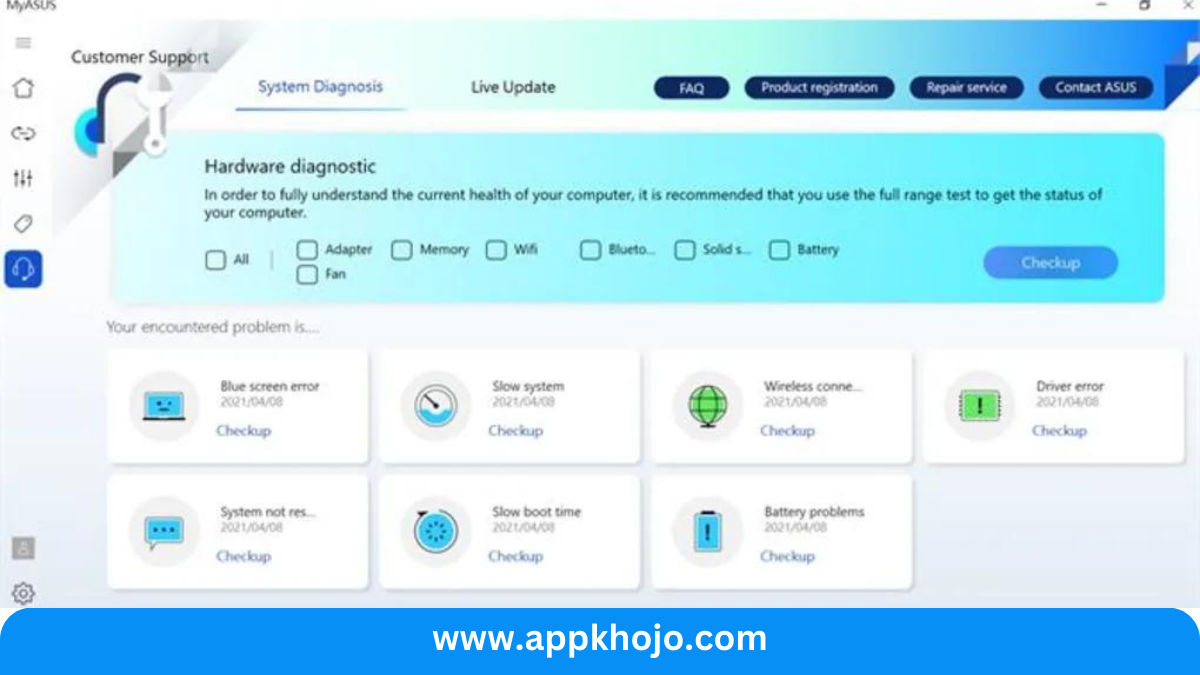In today’s digital age, laptops have become indispensable tools for work, study, and entertainment. With the ever-increasing reliance on these devices, it’s crucial to have the right tools to optimize and maintain your laptop’s performance. MyASUS, a powerful and user-friendly app, is here to make your laptop management effortless and efficient.
MyASUS is designed to enhance your laptop experience by providing a suite of features and utilities that cater to various aspects of your device’s performance, security, and functionality. Whether you’re a professional needing to boost productivity, a student managing assignments, or simply a tech enthusiast, this app offers a host of solutions to meet your needs.MyASUS is a handy utility software designed to enhance the user experience for ASUS laptop and desktop computer owners. This software provides a range of features and tools to help you manage and maintain your ASUS device. Here’s an overview of what MyASUS offers
In this review, we’ll delve into the key features of MyASUS, explore how it can streamline your laptop management, and discuss its potential to elevate your overall computing experience. Whether you’re looking to optimize system performance, troubleshoot issues, or customize your laptop settings, MyASUS has you covered. Let’s explore the app’s functionalities, analyze its benefits, and discover how it can be a valuable addition to your digital toolkit.
Table of Contents
Key Features
- System Diagnosis and Optimization:
- Feature: MyASUS conducts a thorough system diagnosis, scrutinizing both hardware and software components. It then offers tailored optimization suggestions to enhance your laptop’s performance.
- Analysis: This feature goes beyond basic diagnostics. It provides users with specific insights into what might be affecting their laptop’s performance and offers actionable solutions, ensuring that the system runs at its best.
- One-Click System Tune-Up:
- With a single click, MyASUS initiates a comprehensive system tune-up. This includes cleaning up unnecessary files, managing startup programs, and optimizing system resources to boost speed and responsiveness.
- Analysis: This is a powerful tool for users looking to streamline and fine-tune their laptop’s performance. It not only saves time but also ensures that your laptop operates efficiently.
- Driver and Software Updates:
- MyASUS automates the process of updating drivers and software. It keeps your laptop up-to-date with the latest enhancements and security patches.
- Analysis: Keeping drivers and software current is crucial for system stability and security. MyASUS takes the hassle out of this process, guaranteeing that your laptop is always operating at its peak.
- App Debut:
- App Debut provides exclusive early access to ASUS apps and features, allowing users to explore upcoming innovations before they are widely released.
- Analysis: This feature caters to technology enthusiasts and early adopters, offering a unique opportunity to experience cutting-edge ASUS innovations before the general public.
- Customized Service:
- MyASUS tailors its support and recommendations based on your laptop’s model and your individual usage patterns.
- Analysis: Personalization is a key aspect of this feature. It ensures that you receive solutions and recommendations that are specifically relevant to your laptop, enhancing the overall user experience.
- Device Health Report:
- MyASUS generates detailed reports on your laptop’s health and performance, offering insights into its current state.
- Analysis: Proactive health monitoring is crucial for preventing issues before they become critical. This feature empowers users with essential information to maintain their laptop’s condition and address potential problems promptly.
- Warranty Information:
- MyASUS conveniently displays warranty details, including coverage and expiration dates.
- Analysis: Knowing your warranty status is essential for avoiding unexpected repair costs. This feature ensures that users are well-informed about their warranty coverage.
- Device Utilities and Settings:
- MyASUS provides various utilities and settings to customize your laptop experience. This includes battery management, display preferences, and more.
- Analysis: Customization features offer users greater control over how their laptop functions. They cater to individual preferences and needs, resulting in a more tailored and enjoyable user experience.
- Security and Privacy:
- MyASUS includes security tools like Find My Laptop, which helps locate and safeguard your device in case of loss or theft.
- Analysis: These security features are critical in today’s digital world. Find My Laptop offers peace of mind, ensuring that your data and device are protected even in adverse situations.
- Cloud Integration:
- MyASUS seamlessly integrates with ASUS cloud services, simplifying data accessibility across devices.
- Analysis: For users with multiple ASUS devices, this feature streamlines data management and access. It ensures a seamless experience across all your ASUS devices, promoting data continuity and accessibility.
MyASUS is more than just a maintenance tool; it’s a comprehensive laptop management solution. Its focus on simplifying complex tasks, providing personalized support, and enhancing security and privacy makes it an invaluable addition to any ASUS laptop owner’s toolkit. Whether you’re a tech enthusiast or new to laptops, MyASUS offers a user-friendly way to keep your device in optimal condition while personalizing your computing experience.
How To Use MyASUS
Using MyASUS is a straightforward process. It’s designed to be user-friendly and to simplify the management of your ASUS laptop. Here’s how to use MyASUS effectively:
- Installation:
- First, make sure you have MyASUS installed on your ASUS laptop. If it’s not already installed, you can download it from the ASUS website or the Microsoft Store.
- Launch MyASUS:
- Open the MyASUS application on your laptop. You can typically find it in the Start Menu or by searching for “MyASUS.”
- System Diagnosis:
- When you first open MyASUS, it may automatically perform a system diagnosis. This helps identify any potential issues with your laptop. Review the diagnosis results, and if there are any recommendations, consider applying them to optimize your system.
- One-Click System Tune-Up:
- MyASUS offers a one-click system tune-up option. Click on this feature to automatically optimize your laptop’s performance by cleaning up unnecessary files, managing startup programs, and more. This will help improve your laptop’s speed and responsiveness.
- Driver and Software Updates:
- MyASUS can automatically check for driver and software updates. If updates are available, it will prompt you to install them. Keep your drivers and software up to date for improved performance and security.
- App Debut:
- If you’re interested in exploring new ASUS apps and features before they are widely released, check the “App Debut” section. Here, you can gain early access to innovations.
- Customized Service:
- MyASUS tailors its support and recommendations based on your laptop’s model and your usage patterns. Explore the recommendations and solutions provided to enhance your experience.
- Device Health Report:
- Periodically review the device health report generated by MyASUS. This report provides insights into your laptop’s current health and performance. Address any issues or concerns based on the report’s recommendations.
- Warranty Information:
- To check your laptop’s warranty status, click on the warranty information section. Make sure you are aware of your warranty coverage, including coverage periods and terms.
- Device Utilities and Settings:
- MyASUS offers various utilities and settings for customizing your laptop experience. Adjust battery management, display preferences, and other settings to suit your needs.
- Security and Privacy:
- Explore the security and privacy features, including “Find My Laptop.” Familiarize yourself with these tools to safeguard your laptop and data.
- Cloud Integration:
- If you use ASUS cloud services, integrate your devices for seamless data accessibility. This feature simplifies data management across multiple ASUS devices.
- Regularly Use MyASUS:
- To get the most out of MyASUS, make it a habit to use it regularly. Check for updates, review health reports, and take advantage of the optimization tools.
By following these steps and regularly using MyASUS, you can ensure that your ASUS laptop is in optimal condition, secure, and customized to meet your preferences and needs. It simplifies laptop management and enhances your overall computing experience.
Also, have a look at iPhone
Pros
- User-friendly
- Optimization
- Updates
- Customization
- Security
- Cloud
- Warranty
- Insights
- Early access
- Integration
Cons
- Resource-intensive
- Compatibility
- Reliability
- Dependency
- Privacy
- Learning curve
- Limited
- Connectivity
- Support
- Notifications
1. What is MyASUS, and what does it do?
This is a utility software developed by ASUS for ASUS laptop and desktop computer owners. It offers a range of features and tools to help users manage, optimize, and maintain their ASUS devices, as well as access customer support and resources.
2. Is MyASUS pre-installed on ASUS laptops and desktops, or do I need to download it separately?
The software may come pre-installed on some ASUS devices, but it can also be downloaded and installed separately from the ASUS support website. If it’s not pre-installed, you can easily install it to enjoy its benefits.
3. How do I run system diagnostics with MyASUS?
To run system diagnostics:
Open MyASUS.
Look for a “System Diagnosis” or similar option in the software’s menu or interface.
Follow the on-screen instructions to perform a system diagnostic check.
4. Can MyASUS help me optimize my device’s performance and storage?
Yes, includes features for system cleanup and optimization. It can help you remove unnecessary files to free up storage space and suggest optimizations to enhance performance.
5. Does MyASUS offer battery health management for laptops?
Yes, it provides battery health management features for laptops. It can optimize charging patterns to extend your laptop’s battery lifespan.