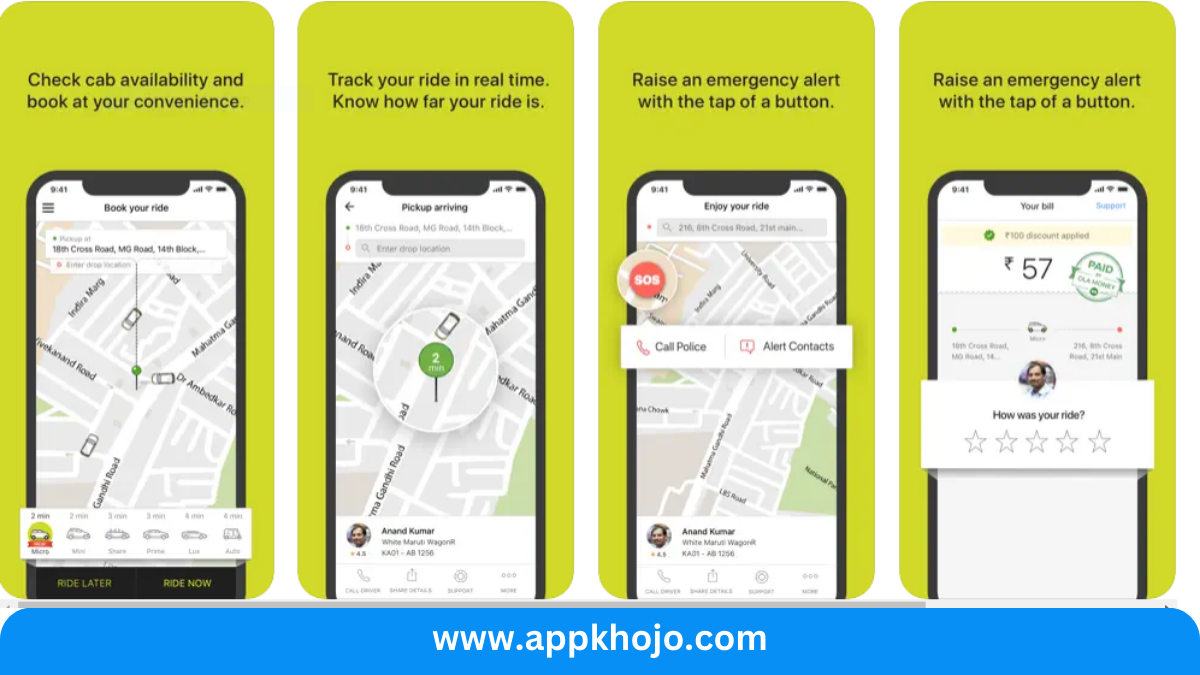In the hustle and bustle of the modern world, Ola Cabs emerges as more than just a ride-hailing app; it’s your trusted companion for seamless, safe, and reliable transportation. Ola Cabs has redefined the way we travel, making mobility more accessible and convenient than ever.
In this app review, we embark on an exciting journey to explore Ola Cabs, uncovering its wealth of features that make commuting a breeze. From everyday rides to special occasions, Ola Cabs is a versatile and user-friendly app designed to cater to all your transportation needs.
Join us as we delve into the heart of Ola Cabs, understanding its intuitive interface, real-time ride tracking, and the promise of affordability. Discover how this app has not only transformed the way we move but also promises to change the way we think about transportation.
From its extensive network of drivers to its commitment to safety and innovation, Ola Cabs is poised to become your go-to app for all your transportation requirements. It’s time to explore a world where getting from point A to point B is a seamless and pleasant experience, thanks to Ola Cabs.
Ola Cabs, commonly known as Ola, is a ride-sharing and transportation platform based in India. It provides a range of services, primarily focused on passenger transportation, including:
Table of Contents
Key Features
1. Multiple Ride Options:
- Ola Cabs offers a variety of ride options, including Ola Micro, Mini, Prime, and more, catering to different needs and budgets. Users can choose the vehicle type that suits their preferences, whether it’s a quick and affordable ride or a more spacious and comfortable one.
- Analysis: The availability of multiple ride options provides users with flexibility and choice. It ensures that Ola Cabs is suitable for everyday commutes, business trips, special occasions, and more, making it a versatile transportation solution.
2. Real-Time Ride Tracking:
- The app allows users to track their ride in real-time. They can see the driver’s location, estimated time of arrival, and the route being taken. This feature adds a layer of safety and convenience to the journey.
- Analysis: Real-time ride tracking enhances transparency and safety, as users can share their trip details with family or friends. It’s particularly valuable for late-night or unfamiliar journeys, providing peace of mind.
3. In-App Wallet and Cashless Payments:
- Ola Cabs offers an in-app wallet for cashless payments. Users can add funds to the wallet and pay for rides without the need for physical cash. It also supports various payment methods, including credit/debit cards and digital wallets.
- Analysis: Cashless payments are a hallmark of convenience and security. With the in-app wallet and multiple payment options, Ola Cabs simplifies the payment process, eliminating the need to carry cash or card details, and ensuring a hassle-free experience.
4. Ola Play:
- Ola Play is an in-cab entertainment system available in select vehicles. It offers passengers the option to listen to music, watch videos, and stay entertained during their journey.
- Analysis: Ola Play adds a touch of luxury and entertainment to the ride. It’s a unique feature that elevates the user experience, making rides more enjoyable and memorable.
5. Safety Features:
- Ola Cabs prioritizes safety with features such as driver verification, SOS button, and the option to share ride details with contacts. These safety measures ensure that users feel secure during their journeys.
- Analysis: Safety is paramount, and Ola Cabs demonstrates a commitment to ensuring a secure environment for users. These features build trust and make it a preferred choice for transportation.
6. Ride History and Invoices:
- Users can access their ride history and download invoices for their rides directly from the app. This is particularly useful for record-keeping and reimbursement purposes.
- Analysis: The ability to review ride history and access invoices simplifies financial management. It’s an essential feature for business travelers or anyone who needs to keep track of their transportation expenses.
In conclusion, Ola Cabs is more than just a ride-hailing app; it’s a comprehensive transportation solution. Its multiple ride options cater to diverse needs, while real-time tracking and cashless payments enhance convenience and security. Ola Play adds entertainment value, and safety features prioritize user well-being. The ability to access ride history and invoices simplifies administrative tasks. Ola Cabs continues to redefine the way we travel, making it an indispensable tool for commuters worldwide.
How To Use Ola Cabs
1. Download and Install:
- Start by downloading the Ola Cabs app from your device’s app store (available for both iOS and Android). Once the installation is complete, open the app.
2. Sign Up or Log In:
- If you’re a new user, you’ll need to create an account. Enter your phone number and verify it with the one-time password (OTP) sent to your mobile device. Existing users can log in using their credentials.
3. Set Your Pickup Location:
- After logging in, the app will typically use your device’s GPS to determine your current location. You can also manually enter your pickup location if needed.
4. Choose Your Ride:
- Select the type of ride you require. Ola offers various options, such as Micro, Mini, Prime, and more. You can choose based on your budget and preferences.
5. Set Your Drop-Off Location:
- Enter your destination address. The app will provide you with an estimated fare and wait time for the driver to arrive.
6. Confirm Your Booking:
- Review the details of your ride, including the pickup and drop-off locations, estimated fare, and the type of vehicle. If everything looks correct, confirm your booking.
7. Track Your Ride:
- Once your booking is confirmed, you can track your ride in real-time on the app. You’ll see the driver’s name, photo, and vehicle details.
8. Payment Options:
- Ola Cabs offers various payment options, including cash, credit/debit cards, and digital wallets. You can choose your preferred payment method.
9. Rate Your Ride:
- After your ride is completed, you’ll have the option to rate your experience. Providing feedback helps maintain service quality.
10. Access Ride History:
- You can access your ride history in the app, which includes details of your previous rides and invoices. This is useful for tracking expenses or for record-keeping.
11. Ola Play (if available):
- In select vehicles, you can access the Ola Play feature for in-cab entertainment. You can control music and entertainment options through the app.
12. Safety Measures:
- Ola Cabs emphasizes safety. You can use the SOS button in case of emergencies and share ride details with trusted contacts for added security.
By following these steps, you can efficiently use the Ola Cabs app to book rides, track them in real-time, and enjoy safe and convenient transportation. Ola Cabs has revolutionized the way people travel, offering a user-friendly and reliable experience for commuters.
Also, have a look at the Windows App
Pros
- Convenience
- Affordability
- Accessibility
- Safety
- Options
- Efficiency
Cons
- Surge Pricing
- Availability
- Traffic
- Reliability
- Data
- Competition
1. What is Ola Cabs, and how does it work?
Ola Cabs, commonly known as Ola, is a ride-sharing and transportation platform. Users can book rides through the Ola mobile app, connecting with nearby drivers for various types of vehicles and services.
2. What types of vehicles can I book with Ola?
Ola Cabs offers various vehicle options, including economy cars, premium sedans, auto-rickshaws, Ola Auto, Ola Outstation for long-distance travel, Ola Rentals for hourly bookings, Ola Shuttle for shared commuting, and Ola Bike for two-wheeler rides.
3. Is Ola available in multiple cities and countries?
Yes, Ola Cabs operates in several cities across India and has expanded its services to other countries, including Australia, New Zealand, and the United Kingdom.
4. How can I book an Ola ride?
To book an Ola ride:
Download the Ola mobile app.
Create an account or sign in.
Enter your destination and choose a vehicle type.
Confirm your booking, and a nearby driver will be assigned to you.
5. How to earn money from ola cabs?
Earning money through Ola Cabs typically involves becoming a driver-partner with Ola. As a driver-partner, you can provide transportation services to passengers using your own vehicle and earn money based on the rides you complete. Here are the steps to become an Ola driver-partner and start earning money:
1. Eligibility and Requirements:
Ensure you meet Ola’s eligibility criteria, which may include having a valid driver’s license, vehicle registration, and insurance.
Your vehicle should meet Ola’s vehicle requirements, including age and condition standards.
2. Vehicle Registration:
Ensure your vehicle is registered with the appropriate local authorities and meets all legal requirements.
3. Background Verification:
Undergo a background check and verification process, which may include a criminal background check and verification of your driving history.
4. Vehicle Inspection:
Schedule a vehicle inspection to ensure your vehicle is in good condition and complies with Ola’s safety standards.
5. Download the Ola Driver App:
Download and install the Ola Driver app on your smartphone. This app is designed for driver-partners and allows you to receive ride requests, navigate to passengers, and manage your earnings.
6. Sign Up as a Driver-Partner:
Create a driver-partner account in the Ola Driver app. You may need to provide personal information, vehicle details, and required documentation during the registration process.
7. Attend Training:
Attend any required training sessions or orientations provided by Ola. These sessions may cover app usage, passenger interactions, and safety guidelines.
8. Activate Your Account:
Once your account is approved, activate it on the Ola Driver app.
9. Accept Ride Requests:
Once your account is active, you’ll start receiving ride requests from passengers. You can accept or decline these requests based on your availability.
10. Complete Rides: – Pick up passengers, follow the navigation instructions provided by the app, and drop them off at their destinations.
11. Earn Money: – You’ll earn money based on the fares for the rides you complete. Ola typically deducts a commission fee from your earnings.
12. Track Earnings: – Use the Ola Driver app to track your earnings, view ride history, and access payment details.
13. Provide Quality Service: – Maintain a high level of customer service, ensuring passenger safety and satisfaction, as this can lead to positive reviews and more ride requests.
14. Handle Maintenance and Expenses: – As a driver-partner, you are responsible for vehicle maintenance, fuel costs, and other expenses related to your vehicle.
15. Cash Out Earnings: – Ola provides options for cashing out your earnings, which can be transferred to your bank account on a regular basis.
Please note that the process and requirements may vary by location and can change over time, so it’s essential to check the Ola website or contact their support team for the most up-to-date information and details specific to your area. Additionally, consider the implications of becoming a driver-partner, including vehicle maintenance costs and insurance requirements, before joining.