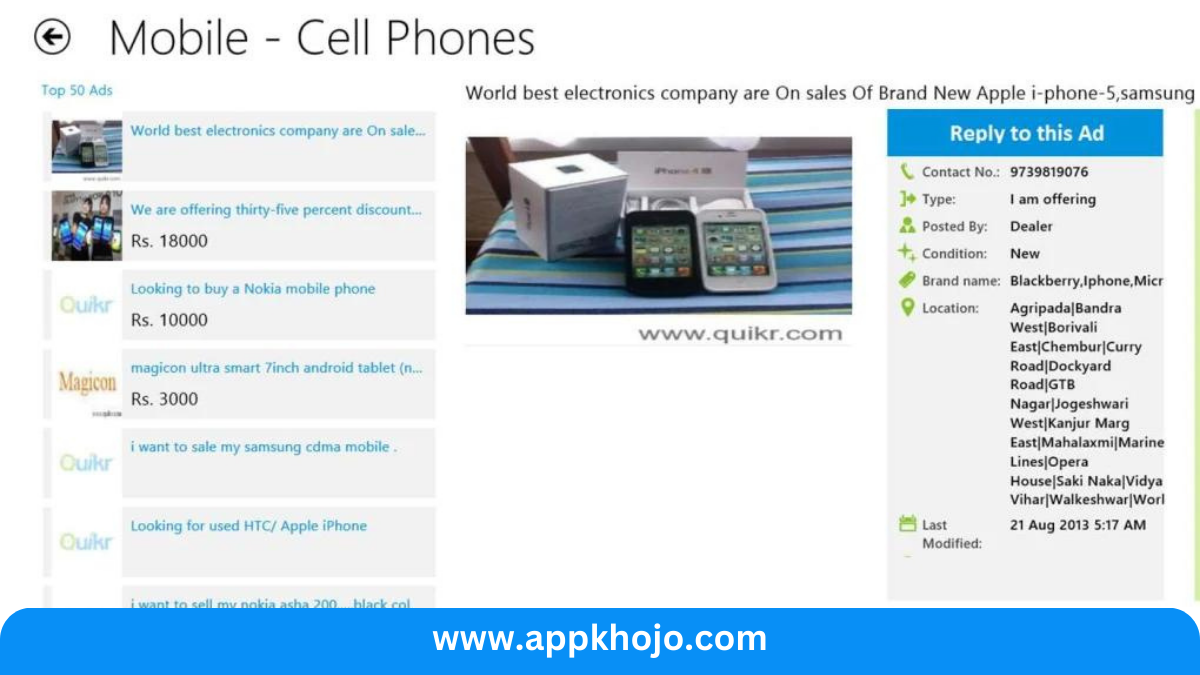In today’s fast-paced world, convenience, speed, and reliability are key factors when it comes to buying and selling goods and services. Quikr, a prominent online classifieds platform, has emerged as a game-changer in this regard. Whether you’re looking to sell your used furniture, find a new job, or rent a house, Quikr offers a one-stop solution for all your classified needs.
Quikr is a versatile online marketplace that connects buyers and sellers across a wide array of categories, including real estate, jobs, automobiles, services, and much more. With its user-friendly mobile app and website, Quikr has made the process of posting and searching for classified ads remarkably straightforward. It has effectively redefined the way people interact and transact in the digital world.
Quikr app is a prominent online classified advertising platform that operates in India. It serves as a marketplace for users to buy, sell, and find various goods and services. Here are some key aspects and features of Quikr:
Table of Contents
Key Features
1. Diverse Categories: Quikr covers a wide spectrum of categories, including real estate, jobs, services, vehicles, and more. This diversity ensures that users can find, buy, or sell a wide range of products and services, making Quikr a versatile platform for all their classified needs. With numerous categories to choose from, users can conveniently explore listings that match their interests and requirements.
Analysis: The extensive range of categories on Quikr sets it apart from many other online classified platforms. This diversity not only attracts a broad user base but also creates a robust marketplace where individuals can access a plethora of options. Whether you’re looking for a job, a new apartment, or even a pet, Quikr’s diverse categories simplify the search process, making it a go-to platform for a multitude of needs.
2. Simple Posting: Quikr offers a hassle-free ad posting process. Users can quickly create and post ads by capturing photos and adding brief descriptions. This simplicity ensures that listings are easily accessible to potential buyers or renters, and it reduces the barriers to entry for those wanting to sell or advertise.
Analysis: The ease of posting ads on Quikr is a user-friendly feature that encourages more people to use the platform. This straightforward process means that even those unfamiliar with online classifieds can engage with the platform with minimal effort. It’s a crucial aspect for Quikr’s success, as it promotes active participation from sellers, ultimately benefiting buyers looking for a variety of products and services.
3. Verified Listings: Quikr employs a strict verification process to ensure the legitimacy and quality of listings. This verification process involves checks to confirm the accuracy of the information provided. Verified listings inspire trust and confidence in users, as they know they’re dealing with genuine and reliable sellers.
Analysis: The verification process adds a layer of security and trust to the Quikr platform. Users can be confident that the listings they browse are accurate and from reputable sources. This trust is essential in the world of online classifieds, where concerns about scams and fraudulent listings are prevalent. By implementing verified listings, Quikr prioritizes the safety and satisfaction of its users.
4. In-App Chat: Quikr’s in-app chat feature enables seamless communication between buyers and sellers. Users can discuss details, negotiate prices, and arrange meetings without leaving the platform. This feature simplifies the entire buying and selling process by providing a convenient and direct means of communication.
Analysis: The in-app chat feature streamlines the process of making transactions and connections between users. It eliminates the need for third-party communication methods, such as phone calls or emails, which can be inconvenient. This not only enhances user convenience but also fosters a sense of community within the platform, as interactions occur within the Quikr ecosystem.
5. Location-Based Search: Quikr allows users to refine their searches by location. Whether you’re looking for jobs, real estate, or items for sale, you can filter results based on your preferred area. This feature ensures that users can find deals and opportunities in their vicinity.
Analysis: Location-based search is particularly advantageous for users who prioritize proximity. It’s a practical tool for anyone seeking products or services locally, such as housing, employment, or second-hand items. By offering this feature, Quikr tailors its platform to the needs and preferences of its users, enhancing their overall experience.
6. Real Estate Solutions: Quikr’s real estate section is a valuable resource for those searching for properties. Whether it’s a new home, a rental, or commercial space, users can explore detailed listings with photos and descriptions. This feature simplifies the property-hunting process and provides comprehensive information to aid decision-making.
Analysis: The real estate section on Quikr caters to a crucial aspect of people’s lives – finding a place to call home or a location for their business. Detailed listings with visual aids ensure that users have a clear picture of what’s available, reducing the time and effort required in property searches. It’s a feature that adds tremendous value to the platform and appeals to a broad audience.
7. Job Opportunities: Quikr’s job section is a vital resource for job seekers and employers. Users can search for job opportunities by location, industry, or job type, making it a versatile tool for employment searches.
Analysis: In a competitive job market, Quikr’s job section simplifies the process of job hunting. Users can pinpoint positions that match their qualifications and preferences, saving time and effort. Similarly, employers benefit from a platform that connects them with potential candidates efficiently.
8. Customer Support: Quikr offers responsive customer support, which is essential in any online marketplace. Users can reach out for assistance with inquiries or issues, ensuring a smooth and satisfactory experience on the platform.
Analysis: Customer support is a hallmark of a user-centric platform. It reflects Quikr’s commitment to ensuring that users have the assistance they need when using the platform. Quick responses and effective support contribute to user satisfaction and trust.
In summary, Quikr’s key features cater to a wide array of user needs, from buying and selling products to finding jobs and real estate. The platform’s commitment to verification and security, coupled with its user-friendly interface, makes it a top choice for individuals seeking to interact in the world of online classifieds. Whether you’re a seller or a buyer, Quikr’s features ensure a convenient, secure, and efficient experience.
Also, have a look at iPhone
Pros
- Diverse
- Verified
- Convenient
- In-App Chat
- Local
- Comprehensive
- Tailored
- Responsive
Cons
- Competition
- Scams
- Filtering
- Limited
1. What is Quikr?
Quikr app is an online classified advertising platform that allows users to post and browse classified ads for a wide range of goods and services. It serves as a marketplace for buying, selling, and finding various items and opportunities.
2. How do I use Quikr to post an ad?
To post an ad on Quikr app, you can follow these general steps:
Create a Quikr account.
Choose the appropriate category for your ad (e.g., real estate, jobs, vehicles, services).
Fill in the details of your ad, including title, description, price, and contact information.
Upload relevant images if needed.
Review your ad and publish it.
3. How can I contact Quikr customer care?
To contact Quikr’s customer care, you can follow these steps:
Visit the Quikr Website:
Go to the official Quikr website at www.quikr.com.
Scroll to the Bottom:
Scroll down to the bottom of the website’s homepage.
Find “Help & Support” or “Contact Us”:
Look for a section typically labeled “Help & Support” or “Contact Us.” It is usually located in the footer of the webpage.
Click on “Contact Us” or Similar:
Click on the “Contact Us” link or a similar option within the “Help & Support” section.
Select Your Query Type:
You may be prompted to select the type of query or issue you are facing. Common options might include “General Inquiry,” “Ad Related Issue,” “Technical Support,” and so on.
Enter Your Details:
Fill in the required information, such as your name, email address, phone number, and a description of your issue or question.
Submit Your Query:
After providing the necessary details, submit your query or request.
Wait for a Response:
Quikr’s customer support team will review your query and respond to you through the contact information you provided. This response may come via email or phone, depending on your chosen contact method.
Alternatively, if you have a Quikr account, you may be able to log in and access customer support options directly from your account dashboard.
Please note that the specific steps and contact methods may vary over time or based on your location. If you are unable to find the contact information on the website or if you have a specific issue that requires urgent assistance, you may also consider reaching out to Quikr through their official social media profiles or by searching for official contact details online.
4. How to remove the contact number from Quikr account?
Log In to Your Quikr Account:
Visit the Quikr website (www.quikr.com) and log in to your Quikr account using your email address and password.
Access Your Profile:
Once logged in, click on your profile picture or username in the top right corner of the website. This will take you to your profile dashboard.
Edit Profile:
Look for an option to edit your profile information. This is typically labeled as “Edit Profile” or something similar.
Remove Contact Number:
In the profile editing section, locate the field for your contact number. You should be able to delete your existing contact number from this field.
Save Changes:
After removing your contact number, scroll down and find a “Save” or “Update” button. Click this button to save your changes.
Confirmation:
Quikr may prompt you to confirm the removal of your contact number. Confirm the action.
Logout (Optional):
For added security, consider logging out of your Quikr account if you’re not using it immediately.
It’s important to note that the exact steps and options may vary slightly depending on the version of Quikr’s website or app you are using.
5. How can I ensure the safety of transactions on Quikr?
Quikr encourages users to deal with verified profiles and offers mobile number verification as an added security measure. Additionally, it’s advisable to meet in safe public places when conducting transactions.