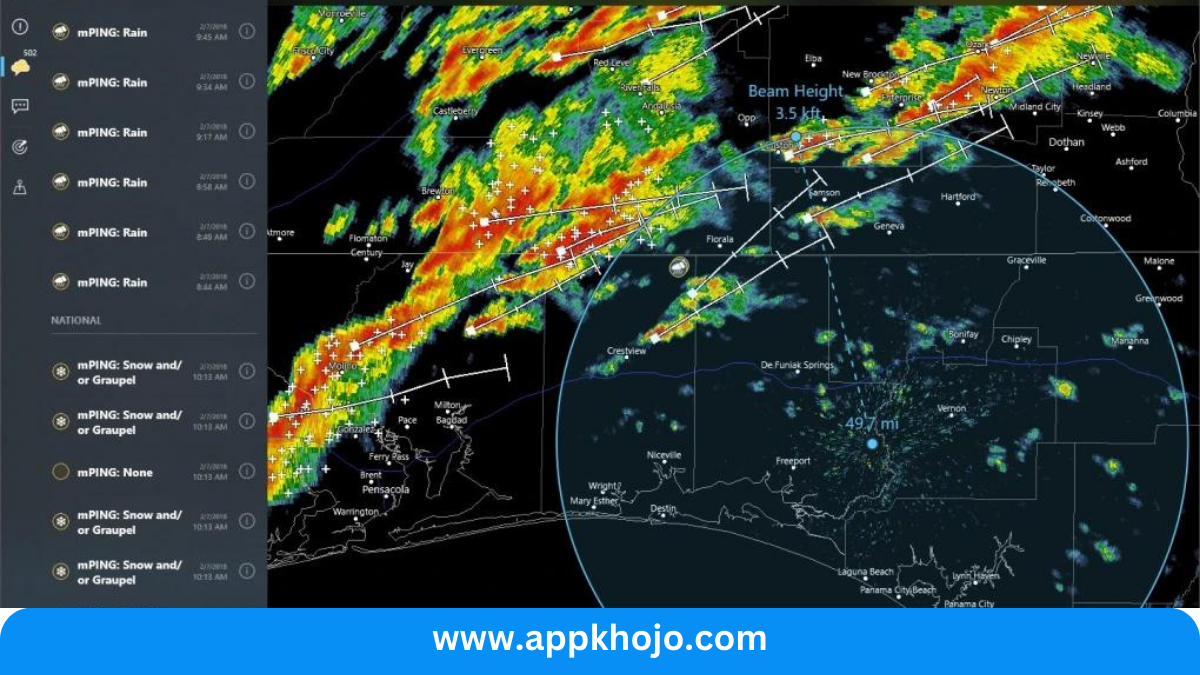When it comes to staying informed about weather conditions, having the right tools at your fingertips can make all the difference. RadarScope, an exceptional weather radar app, is one such tool that empowers users with real-time, in-depth weather data like never before. In this app review, we’ll delve into the world of RadarScope, exploring its key features, how it revolutionizes weather tracking, and why it’s a must-have for weather enthusiasts, meteorologists, and anyone looking to stay ahead of the storm.
RadarScope isn’t just your average weather app; it’s a comprehensive radar tool that grants users access to the same radar data used by professionals. Whether you’re tracking severe weather, staying informed about local conditions, or simply fascinated by meteorology, this app provides a level of detail and precision that sets it apart. Join us as we unravel the capabilities of RadarScope and discover how it’s become a vital resource for weather enthusiasts and experts alike.
RadarScope is a popular weather radar app primarily designed for meteorologists, weather enthusiasts, storm chasers, and professionals who need detailed and real-time radar data. It provides advanced radar information and visualizations to help users track and analyze weather patterns, especially severe weather events. Here are some key features and information about RadarScope:
Table of Contents
Key Features
1. High-Resolution Radar Data:
- Feature Explanation: RadarScope provides access to high-resolution radar data from the National Weather Service (NWS) and other sources. Users can view radar images with exceptional clarity and precision.
- Analysis: High-resolution radar data is essential for pinpointing weather conditions with accuracy. It’s particularly useful during severe weather events when every minute counts. Users, including meteorologists, storm chasers, and outdoor enthusiasts, rely on this feature to make informed decisions and stay safe.
2. Multiple Radar Products:
- Feature Explanation: RadarScope offers a variety of radar products, such as reflectivity, velocity, and dual-polarization data. These different products allow users to analyze storm characteristics, precipitation types, and wind patterns.
- Analysis: The availability of multiple radar products enhances the app’s versatility. Users can select the product that best suits their needs, whether they’re tracking a thunderstorm, monitoring winter weather, or assessing wind patterns in a hurricane. This feature caters to a wide range of weather interests and expertise levels.
3. Tornado, Severe Thunderstorm, and Flash Flood Warnings:
- Feature Explanation: RadarScope provides timely alerts for severe weather events, including tornadoes, severe thunderstorms, and flash floods, directly from the NWS.
- Analysis: Rapid notification of impending severe weather is crucial for personal safety and preparedness. This feature is a lifeline during critical moments, offering users the opportunity to seek shelter or take necessary precautions as soon as a warning is issued.
4. Lightning Strikes:
- Feature Explanation: Users can access real-time lightning strike data, including cloud-to-ground and intra-cloud lightning.
- Analysis: Lightning data can be a powerful tool for understanding storm intensity and movement. Meteorologists use it to track severe weather, and outdoor enthusiasts can gauge the proximity of lightning strikes for safety. This feature contributes to a more comprehensive view of weather conditions.
5. Radar Velocity Data:
- Feature Explanation: RadarScope provides radar velocity data, which helps users identify wind patterns and rotation associated with severe weather.
- Analysis: Velocity data is invaluable for identifying rotation in thunderstorms, which can indicate the potential for tornado formation. This feature allows users to make more informed decisions and understand the dynamics of severe weather systems.
6. Customizable Alerts:
- Feature Explanation: Users can set up personalized weather alerts based on location, radar product, and specific weather criteria.
- Analysis: Customizable alerts put users in control of the information they receive. This feature ensures that users are notified about the weather events that matter most to them, whether it’s a specific location, type of storm, or other criteria.
7. Dual-Panel Mode:
- Feature Explanation: The dual-panel mode enables users to view two radar products side by side for easy comparison and analysis.
- Analysis: Dual-panel mode is a handy feature for in-depth weather analysis. Users can, for example, compare reflectivity and velocity data simultaneously, providing a comprehensive view of storm characteristics.
In summary, RadarScope is a powerful and indispensable tool for weather enthusiasts, meteorologists, and anyone who needs precise, real-time weather data. Its high-resolution radar data, multiple radar products, severe weather alerts, lightning data, velocity data, customizable alerts, and dual-panel mode make it a versatile and informative app. Whether you’re a professional meteorologist or simply curious about the weather, RadarScope delivers the data and tools you need to stay informed and safe.
How To Use RadarScope
Using RadarScope is straightforward and intuitive, and it’s an invaluable tool for staying informed about weather conditions. Here’s how to use RadarScope effectively:
- Installation and Launch:
- Download RadarScope from your device’s app store (available for iOS and Android).
- After installation, tap the RadarScope icon to launch the app.
- Interface Overview:
- Upon opening the app, you’ll be presented with a radar map showing your current location. You can pinch or spread your fingers to zoom in or out to explore the map.
- Choose Radar Product:
- RadarScope offers various radar products. To switch between products, tap the “Product” button. Common products include Reflectivity (precipitation intensity), Velocity (wind patterns), and Dual-Pol (dual-polarization data).
- Select the product that suits your specific weather monitoring needs.
- Location Selection:
- Use the map to select the location you want to monitor. You can also search for a specific location by typing its name in the search bar.
- Receive Weather Alerts:
- RadarScope provides severe weather alerts. You can enable or disable these alerts in the settings menu. When active, you’ll receive notifications for tornadoes, severe thunderstorms, and flash floods directly from the National Weather Service (NWS).
- Customize Alerts:
- In the settings, you can set up custom weather alerts. Define your criteria based on radar products, location, and specific weather conditions. This feature allows you to tailor notifications to your preferences.
- Lightning Data:
- To view real-time lightning data, tap the lightning icon. You can observe cloud-to-ground and intra-cloud lightning strikes, which is helpful for tracking storm intensity.
- Analyze Radar Data:
- To analyze radar data, tap and hold on a location on the map. RadarScope will display detailed information about the selected area, including precipitation intensity, wind patterns, and other relevant data.
- Dual-Panel Mode:
- Activate the dual-panel mode by tapping the “Dual-Panel” button. This feature allows you to view two radar products side by side, aiding in in-depth analysis.
- Educational Resources:
- RadarScope offers educational resources to help you understand the radar data. You can access guides and tutorials to enhance your weather knowledge.
- Stay Informed:
- Regularly check the radar data to stay updated on weather conditions. Pay close attention to severe weather alerts and take immediate action when necessary.
- Subscription Information:
- Keep in mind that RadarScope may offer a free trial, but it often requires a subscription for full access. Check the app’s subscription details in the settings.
RadarScope is an excellent tool for staying ahead of the weather. Whether you’re a weather enthusiast or a professional meteorologist, this app provides the data and features you need to make informed decisions and stay safe during severe weather events.
Also, check iPhone
Pros
- Accurate
- Detailed
- Real-time
- Customizable
- Versatile
- Informative
- Precise
- Timely
- Essential
- Reliable
Cons
- Subscription
- Complex
- Data-heavy
- Technical
- Costly
- Limited
- Learning curve
- Niche
- Mobile-only
- Updates
1. What is RadarScope?
RadarScope is a weather radar app designed for meteorologists, weather enthusiasts, and professionals. It provides real-time radar data and advanced visualizations to track and analyze weather conditions, especially severe weather.
2. What types of radar data does RadarScope provide?
The app offers a range of radar products, including reflectivity, velocity, and specialized radar attributes like rotation and hail size. These data types help users monitor precipitation, wind patterns, and storm characteristics.
3. Can I access multiple radar sites with RadarScope?
Yes, it allows users to access radar data from multiple radar sites across the United States and other countries. This feature is valuable for monitoring weather on regional or national scales
4. How can I customize RadarScope to suit my preferences?
It offers customization options for display settings. Users can adjust color scales, map overlays, and alert thresholds to tailor the app to their specific needs and preferences.
5. Is historical radar data available?
While it primarily focuses on real-time data, it does provide limited access to historical radar data, allowing users to review past weather events.
6. Who typically uses?
This app is commonly used by meteorologists, storm chasers, emergency responders, weather researchers, and weather enthusiasts who require detailed radar data and advanced visualization tools for monitoring and analyzing weather patterns.