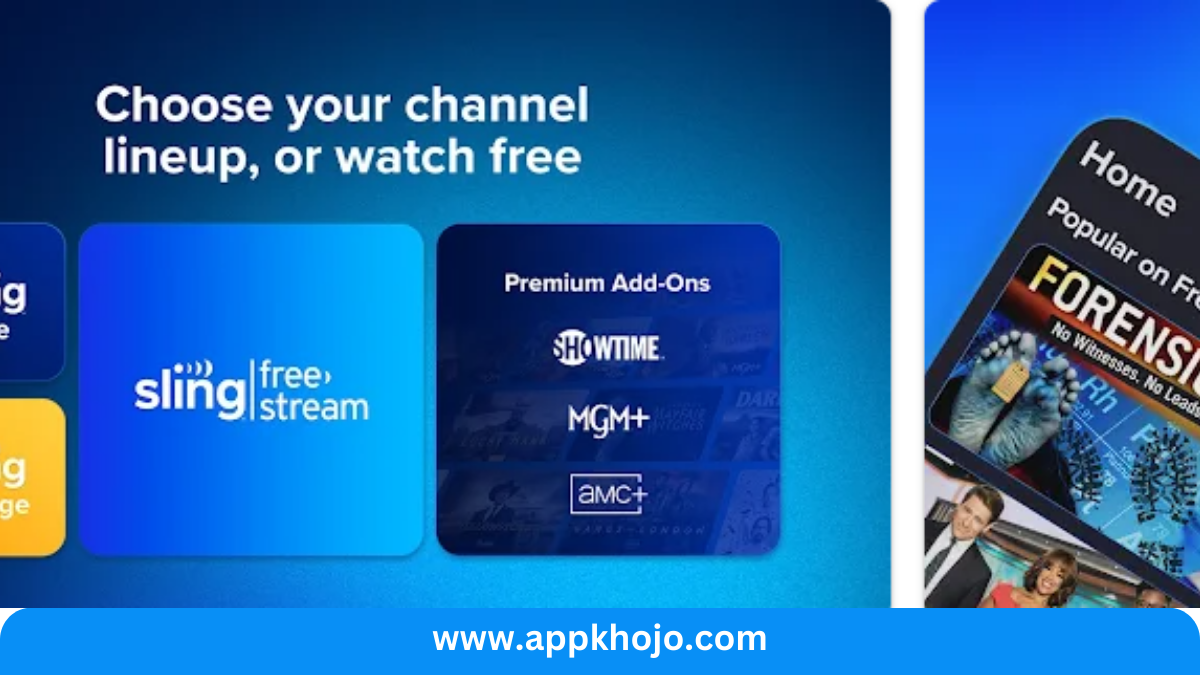In today’s digital age, the way we consume television has evolved, and Sling TV stands at the forefront of this transformation. This app review takes you on a journey into the world of Sling TV, the innovative streaming service that offers a dazzling array of channels and content accessible through your mobile device, smart TV, or computer. With its unparalleled flexibility and expansive selection of channels, Sling TV has redefined how we watch live TV and on-demand content. Join us as we delve into the key features, content offerings, and the reasons why Sling TV has become a top choice for cord-cutters and streaming enthusiasts worldwide.
Sling TV isn’t just another streaming platform; it’s a customizable live TV service that provides you with the freedom to choose the content that suits your preferences. In this review, we’ll explore the vast channel lineup, user-friendly interface, and unique features that set Sling TV apart in the world of streaming. Whether you’re looking to ditch cable, access premium channels, or simply enjoy your favorite shows on the go, Sling TV delivers a new era of entertainment on your terms.
Sling TV apk is a popular live TV streaming service that allows users to watch a variety of TV channels and on-demand content over the internet. It’s known for offering flexibility and customization, allowing you to choose channel packages that suit your preferences. Here’s some key information about Sling TV:
Table of Contents
Key Features
1. Extensive Channel Lineup:
- Sling TV offers a diverse selection of channels, covering a wide spectrum of interests. From sports and news to entertainment and lifestyle, users can find their favorite content without the need for a traditional cable subscription.
- Analysis: Sling TV’s extensive channel lineup mirrors the variety and depth of traditional cable TV, making it a potent alternative. Whether you’re a sports fanatic, a news junkie, or a TV series enthusiast, you can craft a personalized channel package that meets your preferences, providing significant cost savings and preventing overpayment for unused channels.
2. Personalized Channel Selection:
- Sling TV empowers users to personalize their channel lineup by selecting add-on packages. These packages are designed to cater to specific interests, such as sports, international programming, or premium channels like HBO.
- Analysis: This personalization feature is a game-changer for viewers. It means you no longer have to settle for one-size-fits-all cable bundles. You have the flexibility to tailor your TV package precisely to your tastes and interests, resulting in a more satisfying and cost-effective experience.
3. Cloud DVR:
- Sling TV’s cloud DVR feature lets you record live TV and store it in the cloud for later viewing. This feature also allows scheduling recordings and provides access across devices.
- Analysis: Cloud DVR technology eliminates the constraints of traditional DVRs. Users can record their favorite shows and events without worrying about storage limitations. Plus, the ability to access recordings from different devices ensures you won’t miss a moment, even when you’re away from home.
4. Streaming on Multiple Devices:
- Sling TV is accessible on various devices, including smartphones, tablets, smart TVs, gaming consoles, and more. Users can easily switch between these devices, enjoying content wherever and whenever.
- Analysis: The ability to watch Sling TV on multiple devices enhances convenience and flexibility. Whether you’re at home, on the go, or in a different room, you can seamlessly switch screens to enjoy your favorite shows or sports events. This adaptability reflects the modern viewer’s need for convenience.
5. On-Demand Library:
- Sling TV’s on-demand library offers a vast collection of movies and TV shows. It provides the opportunity to explore content at your own pace, including binge-watching your favorite series.
- Analysis: The on-demand library is a valuable complement to live TV. It caters to the on-demand viewing trend, allowing users to catch up on missed episodes, discover new content, and curate their viewing experience based on their schedule.
6. Cost-Efficiency:
- Sling TV is renowned for its cost-effective packages. It offers various subscription options to suit different budgets, making it an attractive alternative to traditional cable TV.
- Analysis: The cost-efficiency of Sling TV is a significant advantage, particularly for those looking to reduce their monthly entertainment expenses. With flexible pricing and no hidden fees, it’s a more budget-friendly solution that doesn’t sacrifice content quality.
7. No Long-Term Contracts:
- Sling TV doesn’t lock users into long-term contracts. Subscriptions are month-to-month, granting subscribers the freedom to modify, pause, or cancel their plans at any time.
- Analysis: The absence of long-term contracts is a testament to Sling TV’s commitment to user flexibility. It aligns with the contemporary viewer’s desire for control over their entertainment choices. Users can adapt their subscriptions to changing preferences without being tied to a fixed commitment, providing a hassle-free experience.
Sling TV’s comprehensive suite of features addresses the diverse needs of today’s TV viewers. Whether you’re seeking tailored content, reliable recording options, multi-device streaming, on-demand access, budget-friendly plans, or freedom from contracts, Sling TV excels in delivering a versatile and satisfying streaming experience.
How To Use Sling TV
1. Sign Up:
- Visit the Sling TV website or download the app from your device’s app store.
- Create an account by providing your email and choosing a password.
2. Choose a Subscription:
- Sling TV offers different subscription packages, such as Sling Orange, Sling Blue, and various combinations of both. Select the one that best suits your preferences.
- You can also add extra channel packages or premium networks like HBO, Showtime, and Starz.
3. Payment and Billing:
- Enter your payment information to complete the subscription process. You’ll be billed on a monthly basis, and there are no long-term contracts, so you can cancel at any time.
4. Device Setup:
- Download the Sling TV app on the devices you plan to use. This could be your smartphone, tablet, smart TV, streaming device, or gaming console.
- Install the app and log in using the account credentials you created.
5. Customizing Your Channels:
- Once you’re logged in, you can customize your channel lineup. Choose the channels and packages you want. You can also change your selection whenever you like, so you’re not locked into a specific package.
6. Cloud DVR Setup:
- If you plan to use the cloud DVR feature, set up your recordings. You can schedule recordings, pause, rewind, and fast forward through your recorded content.
7. Start Streaming:
- After setup, you can start streaming live TV or explore the on-demand library.
- Use the intuitive interface to browse channels, search for shows, or access recorded content.
8. Multi-Device Streaming:
- Sling TV allows you to watch on multiple devices. You can switch between devices, so if you start watching on your TV and need to move to your smartphone, the transition is seamless.
9. On-Demand Content:
- Explore the on-demand library to watch movies and TV shows at your convenience. This is especially useful for catching up on episodes you missed.
10. Parental Controls:
- Sling TV provides parental control options, so you can restrict certain content based on age-appropriateness.
11. Managing Your Subscription:
- If you ever want to change your subscription or cancel it, you can easily do so through your account settings on the Sling TV website.
12. Customer Support:
- Sling TV offers customer support through their website and app. If you encounter any issues or have questions, you can reach out for assistance.
Sling TV is designed to be user-friendly and gives you the freedom to curate your TV-watching experience. With a variety of channels, personalization options, and flexible viewing, it’s a versatile platform for modern viewers.
Also, check iPhone
Pros
- Customization
- Affordable
- Flexibility
- On-Demand
- No Contracts
- Multi-Device
- Cloud DVR
- Variety
- Parental Control
- Convenience
Cons
- Internet-dependent
- Limited Local Channels
- Streaming Quality (varies)
- Channel Add-On Costs
- Limited Sports Coverage
- Ad-supported On-Demand
- Not All Networks
- Device Compatibility (varies)
- Potential Buffering
- Learning Curve
1. What is Sling TV?
Sling TV is a live TV streaming service that allows users to watch a variety of television channels and on-demand content over the internet. It’s a flexible alternative to traditional cable or satellite TV.
2. How does Sling TV work?
Sling TV delivers live and on-demand content over the internet. Users can subscribe to different channel packages and add-ons based on their preferences. It’s accessible on various devices, including smartphones, tablets, smart TVs, and streaming devices.
3. What are the different Sling TV packages?
Sling TV offers several channel packages, including Sling Orange, Sling Blue, and various add-on packages. Each package includes a different selection of channels, and users can customize their lineup.
4. Can I customize my channel lineup with Sling TV?
Yes, Sling TV offers customization options. You can choose a base package and then add extra channels or genre-specific add-ons to create a personalized channel lineup.
5. What devices are compatible with Sling TV?
Sling TV is compatible with a wide range of devices, including smartphones, tablets, smart TVs, streaming devices (e.g., Roku, Amazon Fire TV), and web browsers.
6. Can I stream Sling TV on multiple devices simultaneously? –
Depending on your subscription, you can often stream Sling TV on multiple devices simultaneously. The number of simultaneous streams may vary based on your plan.
Please note that features, pricing, and available channels may change over time, so it’s a good idea to visit the official Sling TV website or contact their customer support for the most up-to-date information and details on their current offerings.