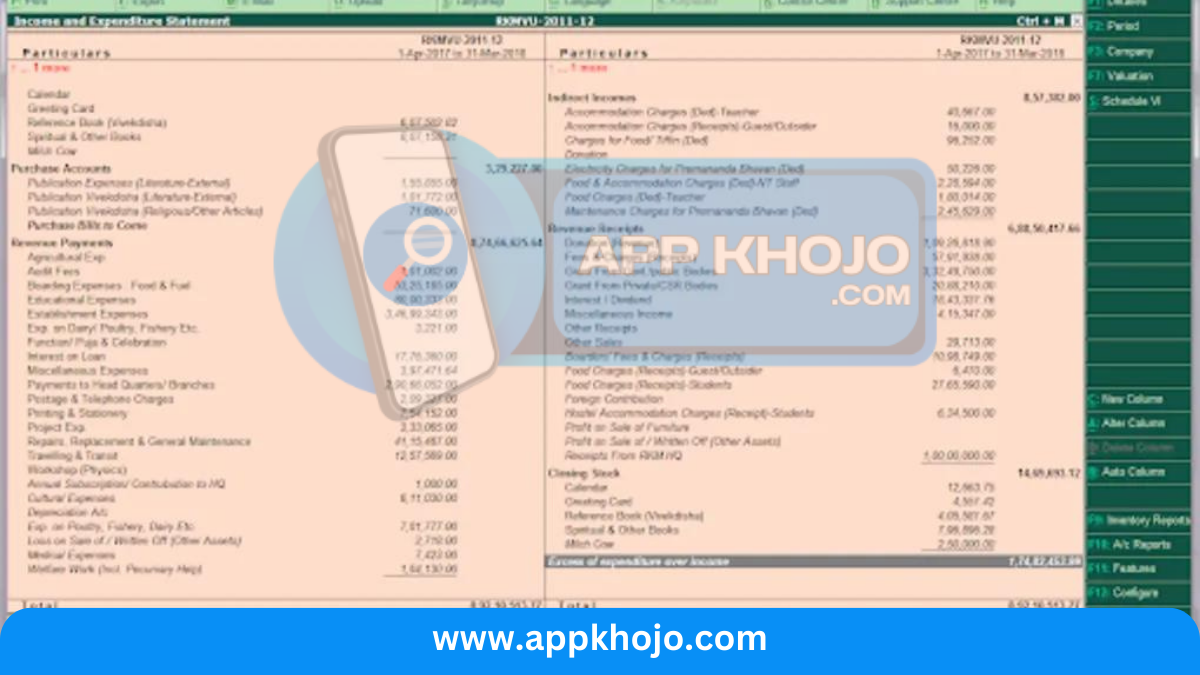In the fast-paced world of business, managing financial and accounting processes efficiently is crucial for success. Tally.ERP 9 is a powerful and versatile accounting software solution designed to streamline and simplify financial management for businesses of all sizes. Whether you’re a small startup or a large enterprise, Tally.ERP 9 is here to make your accounting and financial tasks more manageable and efficient.
Tally.ERP 9 is more than just accounting software; it’s a comprehensive business management tool. With a wide array of features and capabilities, this software empowers businesses to maintain financial data accurately, generate insightful reports, and comply with tax regulations seamlessly.
Welcome to our review of Tally.ERP 9, a robust and versatile business management software designed to simplify financial and accounting processes. In this article, we’ll delve into the key features, benefits, and reasons why Tally.ERP 9 is a game-changer for businesses.
Table of Contents
Key Features
1. Efficient Accounting:
- Tally.ERP 9 simplifies bookkeeping by offering a structured and user-friendly interface to record financial transactions. You can easily create ledgers, input bills, and reconcile accounts.
- Analysis: This feature streamlines accounting processes, reducing the chances of errors, and helps businesses maintain financial records accurately. It is especially beneficial for accountants who can expedite their daily tasks with greater ease and efficiency.
2. GST-Ready:
- With the ever-evolving GST regulations, Tally.ERP 9 offers in-depth GST functionality, making it easier to comply with tax requirements. It helps users with GST return filing, e-way bill generation, and GST reconciliation.
- Analysis: GST compliance is a crucial aspect of doing business in many countries. Tally.ERP 9 simplifies GST-related tasks, saving businesses both time and potential penalties due to non-compliance.
3. Inventory Management:
- Tally.ERP 9 enables businesses to manage their stock efficiently. Users can track orders, optimize inventory levels, and even handle batch-wise or expiry-date inventory, which is particularly valuable for industries such as retail and manufacturing.
- Analysis: Effective inventory management is key to controlling operational costs and ensuring customer satisfaction. Tally.ERP 9’s inventory features provide businesses with the tools to make informed decisions regarding their stock.
4. Payroll Management:
- Tally.ERP 9 simplifies payroll processing. Users can define their employees’ profiles, calculate salaries, manage deductions, and generate pay slips with ease. Additionally, it helps businesses adhere to statutory payroll requirements.
- Analysis: Payroll management can be complex and time-consuming. This feature automates the payroll process, reducing manual errors, ensuring employees are paid accurately, and enhancing compliance with labor laws.
5. Banking:
- Tally.ERP 9 streamlines banking operations, including reconciliation of bank statements, fund transfers, and the tracking of various banking activities.
- Analysis: Efficient banking management is essential to maintain a clear financial picture. This feature helps businesses stay on top of their bank transactions and financial records, reducing discrepancies and simplifying fund transfers.
6. Data Security:
- Tally.ERP 9 provides robust security features. It offers user-level access control, data encryption, and data backup options, safeguarding sensitive financial information.
- Analysis: Protecting financial data is of paramount importance. Tally’s security measures help prevent unauthorized access and data breaches, ensuring the integrity and confidentiality of your financial data.
7. Business Reports:
- The software allows users to generate a variety of financial reports and statements, including balance sheets, profit and loss statements, and cash flow reports.
- Analysis: Comprehensive business reports are vital for informed decision-making. Tally.ERP 9’s report generation capabilities enable businesses to gain insights into their financial health and make data-driven decisions.
8. Multi-Platform Access:
- Tally.ERP 9 offers the flexibility of accessing your business data from anywhere and on any device, thanks to its mobile and web capabilities.
- Analysis: In a world where remote work and accessibility are paramount, this feature provides convenience and flexibility to businesses and professionals who need to access their financial data while on the go or working from different locations.
In summary, Tally.ERP 9’s rich feature set addresses the complex financial and accounting needs of modern businesses while simplifying GST compliance. It empowers businesses to maintain accurate financial records, streamline operations, and make informed decisions based on comprehensive business reports. The software not only enhances efficiency but also plays a crucial role in ensuring regulatory compliance and data security.
How To Use Tally.ERP 9
Certainly, here’s a general overview of how to use Tally.ERP 9. Please note that specific usage might vary based on the version and customization of the software, but this should provide you with a good starting point:
1. Installation and Setup:
- First, download and install Tally.ERP 9 on your computer.
- During installation, you may be required to provide basic information about your business.
- Set up user access by creating user accounts with appropriate permissions.
2. Company Creation:
- When you open Tally.ERP 9, create a new company or select an existing one.
- Enter your company’s details, including name, address, financial year, and more.
3. Ledger and Chart of Accounts:
- Set up ledger accounts for various aspects of your business, such as customers, suppliers, banks, expenses, and income.
- Create a chart of accounts that organizes these ledgers logically.
4. Vouchers Entry:
- Record financial transactions using vouchers. Common voucher types include sales invoices, purchase invoices, payment vouchers, receipt vouchers, and journal entries.
- Fill in the details of each voucher, specifying the ledger accounts involved, amounts, and transaction dates.
5. Inventory Management:
- If you deal with inventory, input details of your stock, including items, units of measurement, and rates.
- Use the inventory vouchers to record stock movements, such as purchases, sales, or stock transfers.
6. GST Compliance:
- Configure GST rates and rules applicable to your business.
- Generate GST invoices with the required details for customers and suppliers.
- Regularly reconcile your GST data to ensure compliance.
7. Banking and Reconciliation:
- Record all banking transactions, including deposits, withdrawals, and fund transfers.
- Reconcile your bank statements with the entries in Tally to ensure accuracy.
8. Payroll Processing:
- If you have employees, use the payroll module to calculate and process their salaries.
- Ensure that you’re compliant with statutory requirements related to payroll.
9. Business Reports:
- Tally.ERP 9 offers a range of reports. Access these reports to get insights into your business’s financial health, including balance sheets, profit and loss statements, and cash flow reports.
10. Data Security:
- Implement user-level access controls to safeguard your financial data.
- Regularly back up your data to prevent data loss.
11. Support and Updates:
- Keep your Tally.ERP 9 software up to date by installing the latest updates and patches.
- Seek support from Tally Solutions or authorized Tally partners if you encounter any issues or need assistance.
Please remember that this is a general guide, and the specific steps may vary depending on your business’s requirements and the version of Tally. It’s essential to familiarize yourself with the software and tailor its usage to your specific accounting and business needs. Training or consulting with a Tally expert can also be highly beneficial to make the most of the software.
Pros
- Efficient
- User-Friendly
- Customizable
- Comprehensive
- Reliable
- Fast
- Secure
- Scalable
- GST-Compliant
- Reporting
Cons
- Costly
- Windows-Only
- Learning Curve
- Limited Cloud Integration
- No Mac Support
- No Mobile App
- Dependency on Tally Servers
- Customization Complexity
- Minimal Customer Support
- Data Backup Needed
Q1: What is Tally.ERP 9?
Tally.ERP 9 is a business management software developed by Tally Solutions. It is designed to streamline financial and accounting processes for businesses of all sizes.
Q2: Can Tally.ERP 9 handle complex accounting tasks?
Yes, Tally.ERP 9 is equipped to handle complex accounting tasks such as ledger management, balance sheet preparation, and tax compliance. It simplifies these processes for businesses.
Q3: Is Tally.ERP 9 suitable for small businesses?
Absolutely! Tally.ERP 9 is scalable and caters to businesses of all sizes, including small startups. Its adaptability makes it an ideal choice for businesses focused on growth.
Q4: How does Tally.ERP 9 help with inventory management?
Tally.ERP 9 offers tools for efficient inventory management. It allows businesses to track stock levels, orders, and purchases, helping minimize wastage and maximize profits.
Q5: Are there training resources available for Tally.ERP 9 users?
Yes, Tally Solutions provides training resources, including tutorials and documentation, to help users become proficient with the software. Additionally, there are many third-party training programs available.