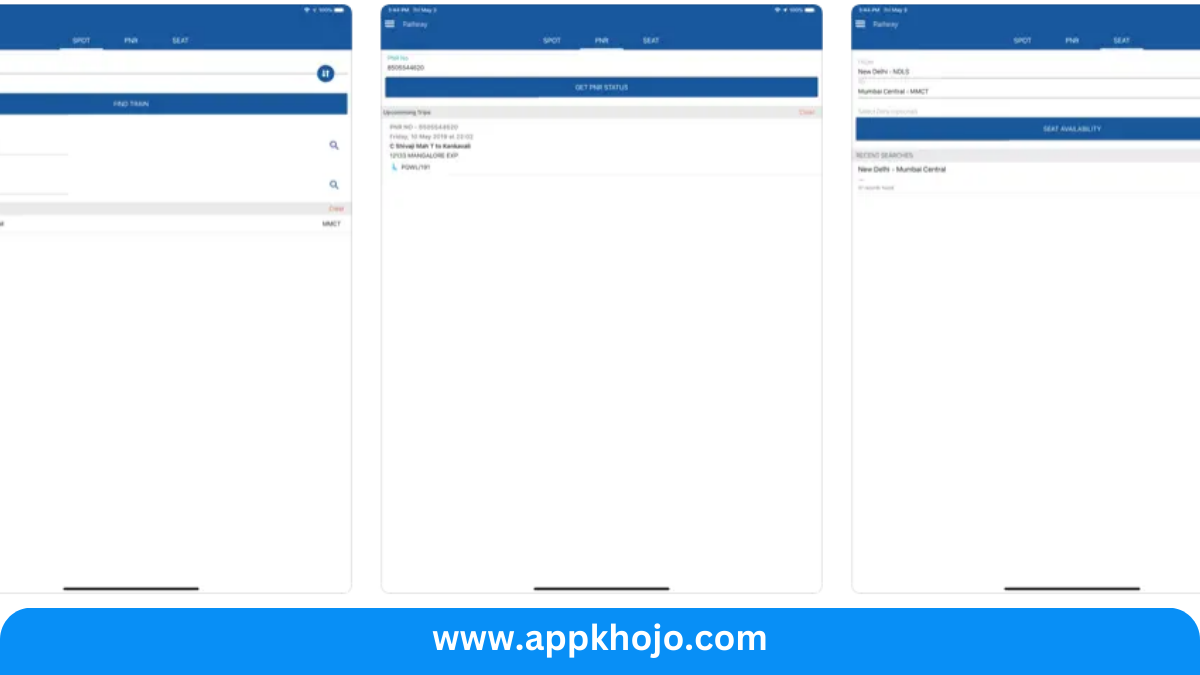In the fast-paced world of modern travel, staying on schedule is paramount. Enter “Where is my Train,” a remarkable app that has transformed the way we navigate the intricate web of train journeys in India. This app review delves into the realm of “Where is my Train,” uncovering the treasure trove of features that have made it an essential travel companion for millions.
With the promise of real-time train tracking, detailed timetables, and a user-friendly interface, “Where is my Train” ensures that you’re never left guessing about your train’s whereabouts. Join us as we explore how this app has managed to simplify the complexities of train travel and empower passengers with the knowledge they need to make every journey smooth and stress-free.
From its ingenious offline mode to its comprehensive coverage of Indian railways, “Where is my Train” has set a new standard for train travel in India. It’s time to embark on a journey through an app that keeps you on the right track, no matter where you’re headed.
Where is my Train app is a mobile application that helps travelers in India track the real-time location and status of Indian Railways trains. The app provides various features and information related to train travel, making it easier for passengers to plan their journeys. Here are some key aspects of the “Where is my Train” app:
Table of Contents
Key Features
1. Real-Time Train Tracking:
- Where is My Train provides real-time tracking of trains, allowing users to monitor their train’s exact location on a map. This feature eliminates the uncertainty associated with train delays, ensuring passengers are always well-informed about their journey’s progress.
- Analysis: Real-time tracking is a game-changer for train travelers. It provides peace of mind by offering precise information on train locations, estimated arrival times, and potential delays. This feature empowers passengers to plan better and make informed decisions during their journey.
2. Extensive Offline Mode:
- The app boasts a robust offline mode, making it exceptionally useful in areas with limited or no internet connectivity. Users can access essential train information, including schedules and platform details, even without an internet connection.
- Analysis: Offline functionality is a brilliant solution for travelers in India, where network coverage can be inconsistent. This feature ensures that crucial train information remains accessible, helping passengers stay on track during their journey.
3. PNR Status and Prediction:
- Where is my Train offers PNR status checks and predictions. Users can enter their Passenger Name Record (PNR) to access real-time status updates, including seat confirmation, coach position, and expected arrival time.
- Analysis: The ability to check PNR status and receive predictions simplifies the experience of passengers traveling on reserved seats. It reduces the need for long queues and station inquiries, saving time and enhancing the overall travel experience.
4. Detailed Train Timetables:
- The app provides comprehensive timetables, enabling users to access detailed schedules for both past and upcoming journeys. This includes information about halts, departure and arrival times, and platform numbers.
- Analysis: Detailed timetables offer valuable insights for travelers. Whether planning future trips or keeping track of ongoing journeys, this feature ensures that passengers are well-prepared and organized throughout their train travel.
5. Station Alerts and Reminders:
- Users can set station alerts and reminders, ensuring they don’t miss their intended station. The app notifies passengers in advance, allowing them to disembark at the right location.
- Analysis: This feature is especially valuable for those new to train travel or when arriving at unfamiliar destinations. It minimizes the risk of missing stations and provides an extra layer of convenience.
6. Speed and Accuracy:
- Where is my Train is renowned for its speed and accuracy in delivering real-time information. The app’s performance and reliability have earned it a stellar reputation among travelers.
- Analysis: Speed and accuracy are non-negotiable in the world of train travel. The app’s ability to provide up-to-the-minute information ensures that passengers can rely on it for a smooth and stress-free journey.
In summary, Where is my Train has reshaped the train travel experience in India. Its real-time tracking, offline capabilities, PNR status checks, detailed timetables, station alerts, speed, and accuracy collectively make it an indispensable tool for train travelers. With these features, passengers can stay well-informed, plan efficiently, and enjoy a more convenient and worry-free journey.
1. Download and Install:
- Start by downloading the “Where is my Train” app from your device’s app store. The app is available for both iOS and Android platforms. Once the installation is complete, open the app.
2. Location Permission:
- When you first open the app, it will request permission to access your device’s location. This is essential for the app to provide real-time train tracking. Grant the necessary location permission.
3. Choose Your Train:
- On the app’s main screen, you can either manually enter your train number or select your train from the list of available options. You can also browse and search for trains by name or station.
4. Track Your Train:
- Once you’ve chosen your train, the app will provide real-time information about your train’s current location, estimated time of arrival, and any delays. You can see your train’s position on a map.
5. Check PNR Status:
- If you have a reserved seat, you can check your Passenger Name Record (PNR) status by entering your PNR number. The app will provide details about your seat, coach position, and more.
6. Access Timetables:
- The app allows you to access detailed train schedules, including departure and arrival times, halts, and platform numbers. You can use this feature to plan your journey or check past schedules.
7. Set Station Alerts:
- To avoid missing your station, you can set station alerts and reminders. The app will notify you when your destination is approaching, ensuring you don’t miss your stop.
8. Use Offline Mode:
- “Where is my Train” offers a robust offline mode. Even in areas with limited internet connectivity, you can access train information, schedules, and more. This is especially useful when traveling through remote areas.
9. Stay Informed:
- The app provides speedy and accurate information. It’s important to regularly check the app for updates on your train’s progress to stay informed about potential delays or changes.
10. Share Details:
- The app allows you to share train details, including your train’s location and estimated arrival time, with family or friends. This feature enhances safety and keeps loved ones informed.
By following these steps, you can make the most of the “Where is my Train” app to ensure a smooth and well-informed train journey in India. Whether you’re a frequent traveler or an occasional one, this app can be your trusted companion for all things train-related.
Also, have a look at the Windows App
Pros
- Real-time
- Offline
- Informative
- Accurate
- Convenient
- Alerts
Cons
- Limited
- Network
- Ad-supported
- Battery
- Crowded
- Updates
1. What is the “Where is my Train” app, and what does it do?
The “Where is my Train” app is a mobile application designed for travelers in India to track the real-time location and status of Indian Railways trains. It provides information on train schedules, seat availability, PNR status, and more.
2. Is the “Where is my Train” app available for both Android and iOS devices?
Yes, the app is available for both Android and iOS devices. You can download it from the Google Play Store for Android devices and the Apple App Store for iOS devices.
3. How do I track the real-time location of a train using the app?
To track a train’s real-time location:
Open the app.
Enter the train number or name in the search bar.
Select the specific train from the search results to view its real-time status and location.
4. Can I check my PNR status using the app?
Yes, you can check your Passenger Name Record (PNR) status using the app. Enter your PNR number in the app, and it will provide you with information about your ticket’s status.
5. Is the app available offline?
Yes, Where is my Train app offers offline access to train information and schedules, allowing you to check train details even when you don’t have an internet connection.
6. Can I save my favorite trains in the app for easy access?
Yes, you can save your favorite trains in the app, and it will provide notifications about their status and delays.